What is Yoast?
Yoast SEO is a search engine optimisation plug-in for WordPress. Yoast provides the user with all the tools needed to optimise their content for SEO and readability, both of which are important factors in Google’s ranking algorithm.
What is Metadata?
Metadata is the information about a webpage that users see on the Search Engine Results Page.

Here you can see the results from the search term ‘clothes shop Essex’.
These are the two main types of metadata:
- Meta Title
- Meta Description
In this example, the meta title is ‘The Boutique Essex’.
The meta description is the two lines of text underneath the meta title which describes the webpage.
Why is metadata important?
Metadata is important because it’s an opportunity to give both search engines and users an accurate description of your services or products on a particular webpage.
If you don’t optimise your metadata, users won’t be drawn to your website as they might prefer to click on another link which looks more appealing to them.
A brief, well-written and engaging description of the webpage is more likely to generate clicks and traffic.
You should include your main keyword in both your meta title and meta description. This makes it clear to both the search engine and the user that your page is about that specific keyword.
Without your keywords, how will Google know what your page is about?
Good Metadata vs Bad Metadata
As touched on above, keywords help to tell search engines that your website is relevant to users. If you have a website all about women’s clothing but then don’t use this keyword on the page or in the metadata, then Google doesn’t know to provide your website in the search results for someone looking online for women’s clothing.
Here is an example of metadata which has been optimised for both search engines and users:
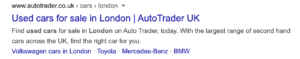
The meta title has a very clear keyword in ‘used cars for sale’. It also provides a location which is good for local searches and has the brand name in it.
While we are focusing on the term ‘used cars for sale’, that is just one version of the keyword. ‘Used cars’ is a shorter variation and the long tail version is ‘used cars for sale in London’.
The keyword is again repeated in the meta description.
The meta description describes the service as ‘the largest range of second-hand cars across the UK’ which gives the user some information about the company. This adds yet further relevant keywords too with ‘second-hand cars’.
It finishes with a call to action that directly addresses the reader: ‘find the right car for you’.
This is important because it’s engaging and makes the message more personalised and active.
Overall this is a good meta description. It’s brief, descriptive and includes relevant keywords that have been used naturally and are likely to match what people will search for.
Both the user and the search engine know exactly what this page will be about.
Now here is an example of metadata that which hasn’t been fully optimised:

While a user would know what this metadata is about, there are a few ways it could be improved.
There is a lot of repetition here, with ‘London’ appearing twice in both the title and the description.
Search engines don’t like repetition and could see this as an attempt at ‘keyword stuffing’.
Keyword stuffing is an old SEO strategy, which isn’t as effective as it may have once been because search engines are getting smarter. Keywords must now be woven naturally into titles, descriptions and posts.
Also, the meta description in this post is too short. You have up to 160 characters to describe your webpage, so you should really be making the most of it.
Furthermore, it just isn’t that well written. It doesn’t sound like the thought has been put into it and people reading the search results may be given a certain impression of the business as a result.
How to add metadata using Yoast
Now you know how to write good metadata, we are going to show you how to easily add it to your WordPress website using Yoast.
To download Yoast, head to the Plugins section of your WordPress website and click ‘add new’. Type in Yoast into the search and hit return.
It looks something like this:
Once you have downloaded it, go back to your list of installed plugins and make sure you activate it. When it has been activated, it will appear on your post pages like this:
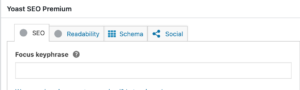
Your ‘Focus keyphrase’ should be your main keyword. Be sure to fill in this field with the keyword that your post is about, but don’t make the keyword too long! Aim for four to five words. This will help to tell you if your page is optimised for this keyword.
Next, click the ‘edit snippet’ button to see the section below:
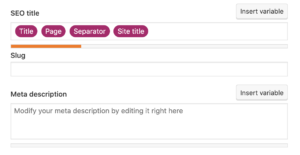
This is where you enter your meta title and description.

As you can see, these fields have been automatically filled in for you by using the title of the page and searching your post for relevant bits of information.
But don’t rely on this! You should optimise these fields yourself.
This way you can make sure you’re using the right keywords and also that you’re making your metadata as descriptive as possible.
There is a coloured bar underneath the meta title and description boxes.
You should make sure that your titles and descriptions are the correct lengths. If it is in the green you are good. A filled-in red bar means you’ve gone over the character length and your meta title or description will be cut off.

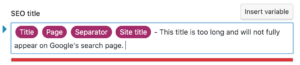
Once you have filled in these fields, making sure that you’ve described the page well, used keywords and hit the right lengths, you’re nearly there!
Social Information
After you’ve filled in the metadata for your main page, head to the ‘Social’ tab at the top of the Yoast box.
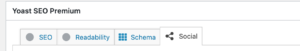
This is where you fill in the fields for Facebook and Twitter.
It’s important to do this if you want viewers on social media to be attracted to click on your webpage in the exact same way that you’d want users on Google to click on it too. Don’t assume that this isn’t needed if you aren’t going to share a link on social media – others might so how it appears is important.
Here, you will find the fields shown below:
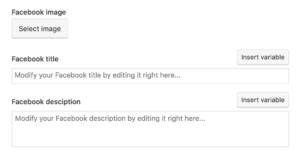
Simply fill in the Facebook title and description by using the same metadata as you used for the main page.
Go ahead and do the same for Twitter – you can tweak the details depending on how you might want to adapt the content for each platform.
Hopefully, this guide helped to explain the fundamentals of using Yoast to add metadata and social information to your posts.
Make sure you know your keywords
Write your metadata to be engaging, natural and using your keywords
Update your social information
Once you have added your meta, you should continue to review it to ensure it remains optimised.
You might want to update the content of your blog, article or guide while you’re at it. Take a look at our guide to updating content to find out the best way to go about this task.
Also, if you do change the content of your page or your metadata and the link to the page has already been shared on social media, you will need to ‘scrape’ it to show the updated information. We’ve written another post on how to do this.
This is all good practice in the world of SEO because you stay on top by making sure that your pages are up-to-date and you’re targeting the right keywords.
To find out more about optimising your SEO, read our guide to SEO dos and don’ts. We’ve also written a guide to updating your blog content which is a great way to keep your blog content performing well over time.
Need any more help?
Here at We Create Digital, we specialise in SEO. A big part of this is making sure that webpages are optimised for both search engines and users.
Find out more about our full list of services here and feel free to contact us for further information.