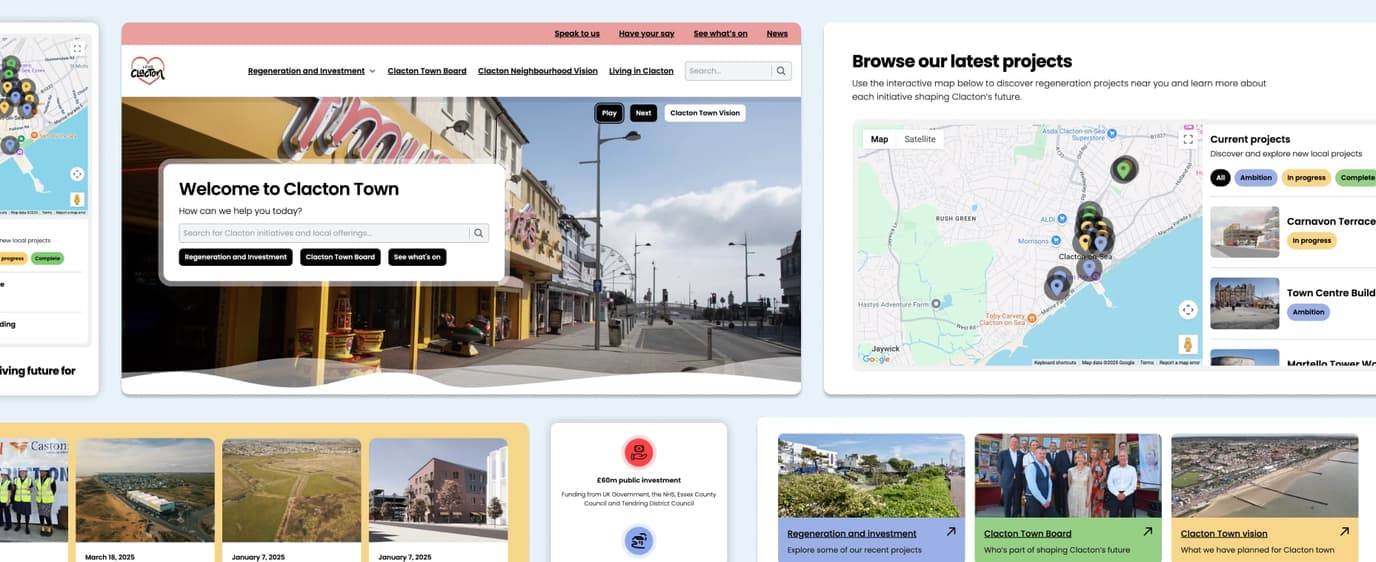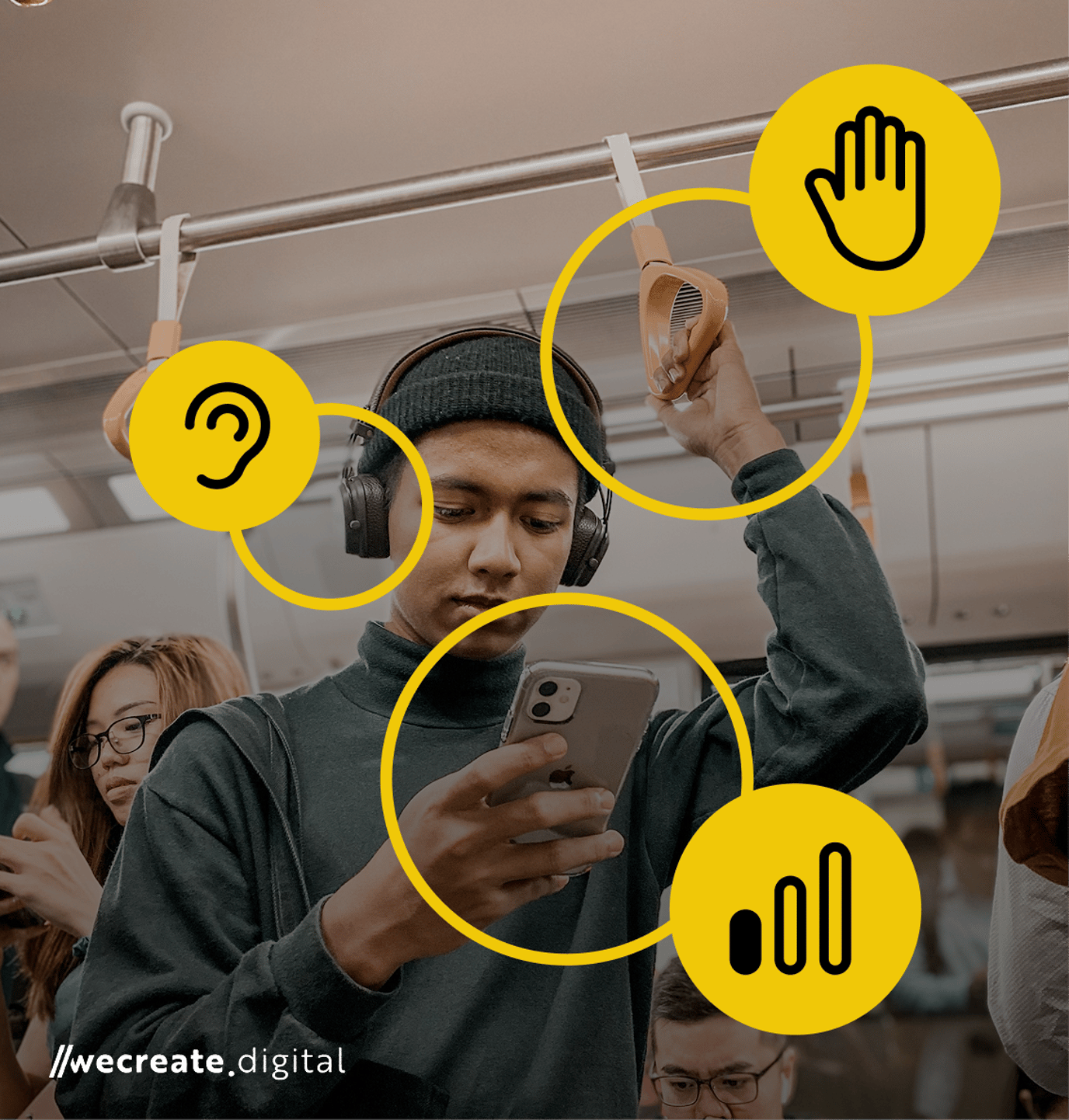Accessibility in web design is relevant whether you’re an individual working on a website, or business and client working together, then designing and building a website to be accessible for all should be respected and understood with the utmost priority.
Too many website projects suffer from strategies that don’t put accessibility at the core and therefore fail to meet some of the most basic of accessibility guidelines and requirements. Often budgets, time pressures and putting visual aesthetics like cross-browser perfection over everything else can jeopardise more important aspects like accessibility.
What constitutes a disability
There are many viewpoints and interpretations on what constitutes a disability and sadly many, including governments, differ in understanding or appreciating the needs of those with disabilities. The implications of misunderstanding this can have a significantly negative impact on society as a whole, both financially and morally, to exclude a vast number of people from conducting their life on a level playing field for even the simplest tasks and necessities.
There is a high likelihood that many of us will have a disability at some point in our lives and this doesn’t just include long-term mental or physical impairments. It can just as easily include short-term disability like fatigue or a broken arm. Look beyond the stereotypes of disability and you will soon find out that many things constitute a disability both in short and long term.
Barriers to accessibility in web design
To fully appreciate why accessibility matters, consider the problems and barriers inaccessible websites create for web users day in, day out. Common accessibility issues include:
- Poor text to background colour contrast:
Anyone with even a mild vision impairment or colour blindness will struggle to view content that doesn’t use a good colour contrast ratio. We use this helpful contrast ratio tool by Lea Verou to check colours in designs.
- Images and video without text or captions provided:
This affects many with vision impairment at all levels of severity, including anyone needing to select and interpret the content in a way that they can understand such as translating it into a different language. Videos without captions are sadly the norm as much of the user generated content on platforms like YouTube isn’t captioned. This doesn’t just affect anyone with hearing impairment but anyone without speakers or headphones such as in a public space who wants to view a video without sound.
- Bad structure:
A webpage that’s difficult to navigate because the content isn’t structured well enough can make it hard for users dependent on screen readers or other forms of input than a mouse. Consequently, they may fail to move beyond the homepage or get stuck in a specific section of the page until they refresh the page. Sliders or carousels, forms, menu dropdowns and dynamically rendered content are typically where challenges occur for users with a disability. We can use principles and standards set out in the Accessible Rich Internet Applications Suite (WAI-ARIA) to help maintain that such features remain accessible for all.
In summary
When next designing a product or website don’t just design for the needs of those around you or your client’s; try and find users with a range of disabilities who can test it for usability. If this isn’t feasible then try to identify every aspect of your design or existing product that might present barriers to disable users, considering the entire spectrum of disabilities, not just common or perceived disabilities. If something can’t be made accessible, simplify the design or identify an alternative approach that puts accessibility at the same level or above all other considerations. Don’t allow accessibility to be an afterthought in your design process.
Excluding users from using some or all of your website because of their disability is not only a form of discrimination, and can mean you are breaking the law in some countries, but it is also a failure to serve all of your audience and potential customers, meaning your business could lose out to a competitor.
Further reading
- Accessibility for Everyone by Laura Kalbag is an excellent read for learning about in-depth about Web accessibility
- The Web Accessibility Initiative (WAI) develops strategies, guidelines, and resources to help make the Web accessible to people with disabilities