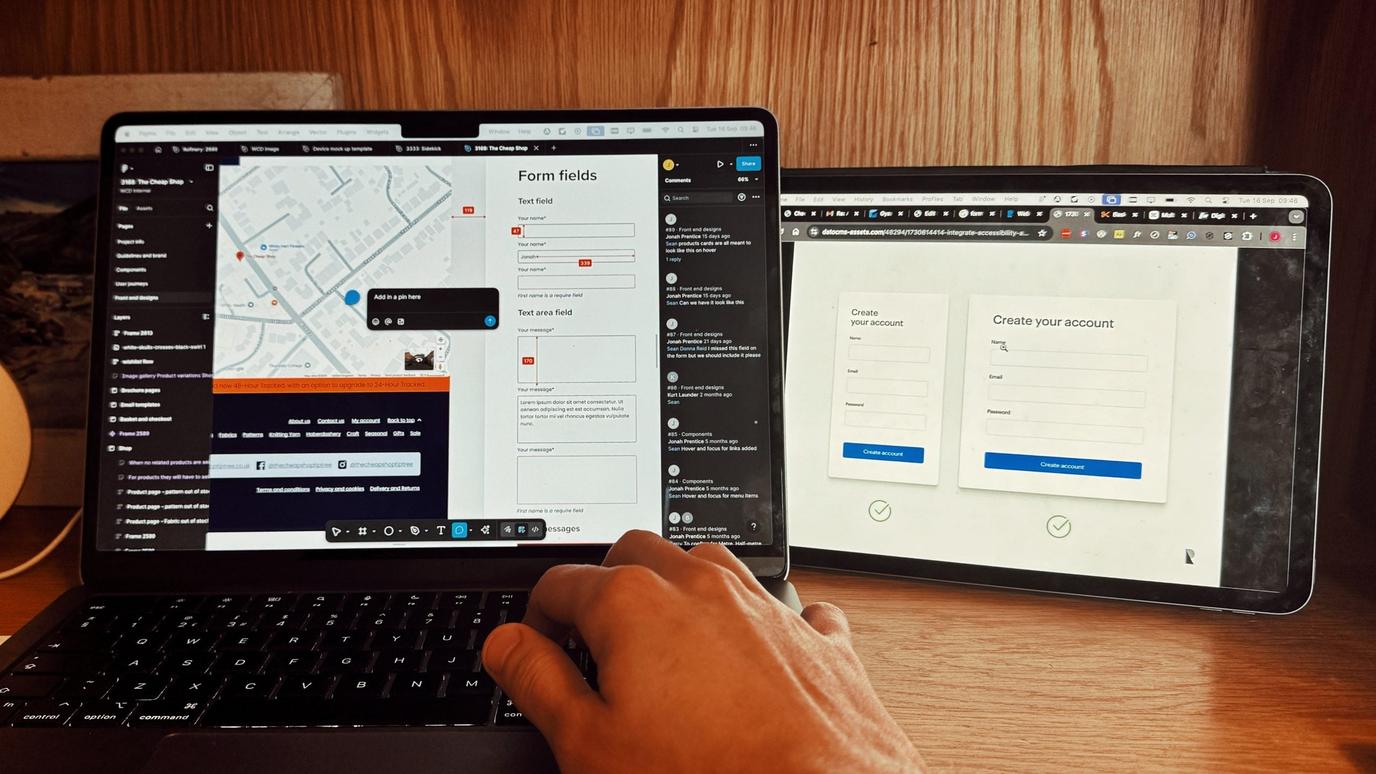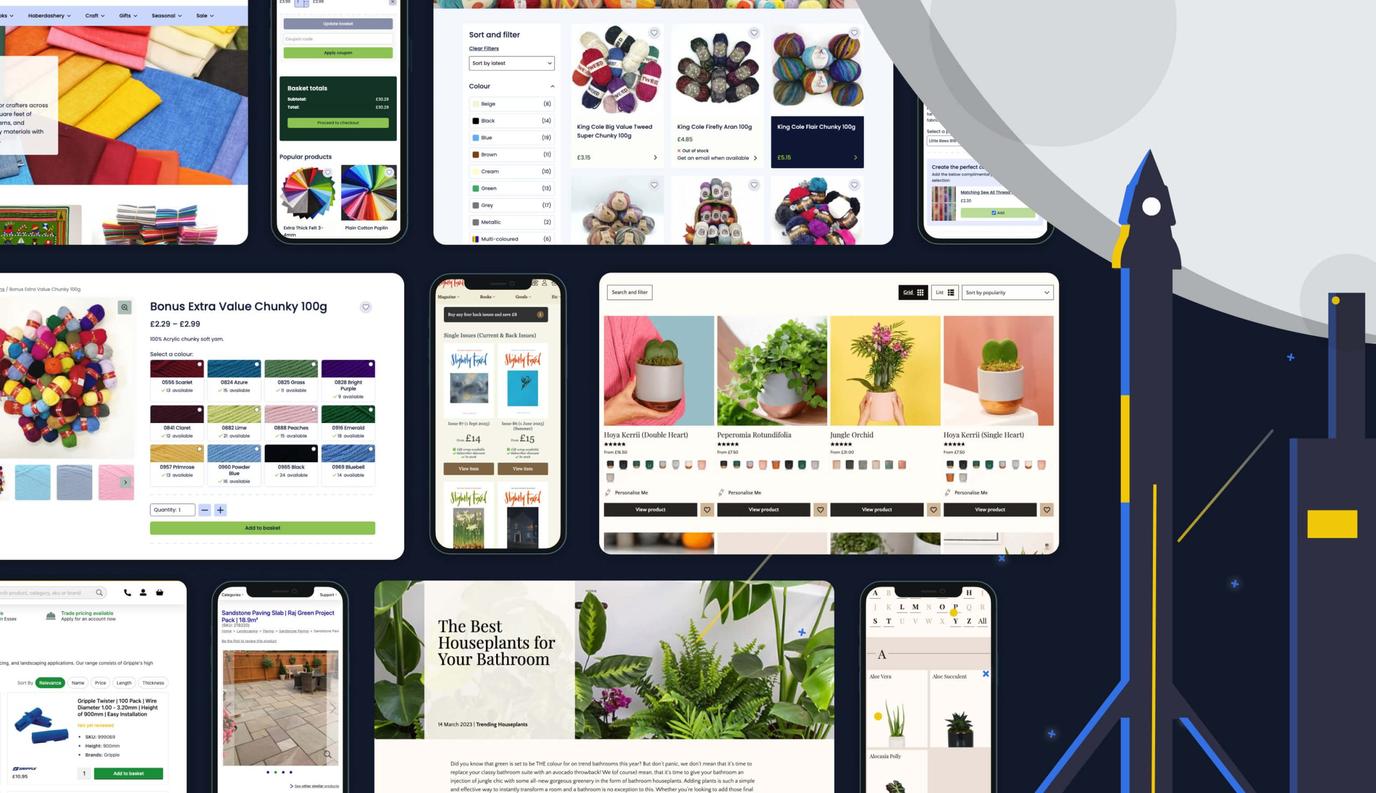Launching an eCommerce site is only the beginning. The real gains come from what you do next. This guide covers the essential steps to keep your online store performing after launch.
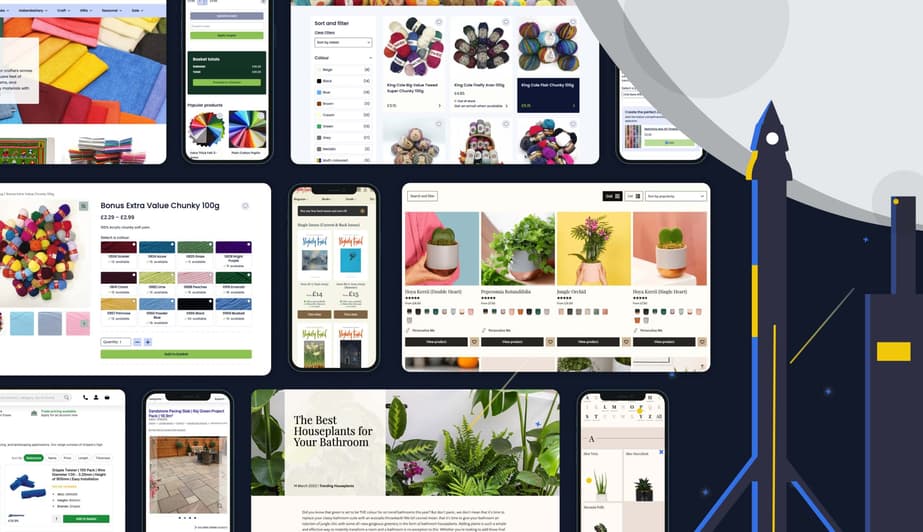
eCommerce website design can be a fairly long process. Often launching the site feels like the end of the journey, but it’s really the beginning. Once the site is in the hands of real customers, you start seeing what actually works and what needs refining.
The first few weeks after launch are where the biggest gains can be made, because small improvements can have immediate impact. This guide focuses on the areas that matter most.
How customers actually use the checkout
Your checkout is the highest-intent part of the entire journey, but it’s also where hidden friction often appears.
Customers behave differently in real life compared to how you model their behaviour during testing. Real traffic exposes unclear steps, slow fields, and decisions that don’t quite make sense to them. If you focus only on how you think customers behave, rather than what customers actually do, you may miss easy wins.
Watch for:
- Friction on delivery options
- Discount fields that confuse or distract
- Form errors that slow people down
Fixing issues here early strengthens conversion rates quickly and reduces abandoned carts.
Clean up product data
Product data is rarely perfect on day one. When an online shop goes live, you can quickly spot which items feel incomplete, which listings are overlooked, and where customers hesitate. These are signals that your product information needs improving. Clean, consistent data helps users understand what they’re buying, compare options, and trust your brand.
Common issues include:
- Missing attributes
- Poor product descriptions
- Inconsistent variations
Improving product data is one of the fastest ways to increase conversions without changing UX design or functionality.
Plan user retention from day one
Most eCommerce websites focus on attracting new customers right after launch, but they often neglect the people who have already bought something. That’s where repeat sales come from. Post-purchase communication is what builds loyalty. If you wait until sales slow down to think about retention, you’re reacting too late. Set up these workflows early and you’ll create more repeat customers over time.
Create a simple foundation:
- Abandoned cart emails
- Post purchase flows
- Review prompts
- Basic loyalty hooks
Retention is long-term revenue that can quickly build up in the background.
Review mobile UX carefully
Mobile traffic typically outweighs desktop traffic for most websites, eCommerce or not. Mobile issues aren’t always obvious during development – real users navigate differently on small screens, and that behaviour needs to drive your improvements. A layout that looks good in testing can still feel awkward in the real world. Watching how customers interact on mobile gives you clarity around what needs refining.
Check:
- Tap targets
- Spacing
- Key information above the fold
Testing only goes so far. Real behaviour is the evidence you need.
Performance monitoring and error tracking
Post-launch is the period where broken redirects, server errors, and API issues may surface on your online store. Many of these issues will be missed, until customers flag them and complain.
Use logs and get monitoring tools in place for:
- Broken page or product links (404s)
- Checkout or server errors (500s)
- Slow product or category pages
- Payment or integration errors from things like shipping or stock systems
This helps you to spot issues before your customers do.
Put a content refresh roadmap in place
A new site can feel fresh for a week, but customers return expecting something new. Stale content makes even a modern site feel dated. A clear content plan keeps the store active, signals that the brand is focused on its customers, and captures repeat intent. Think of this as ongoing optimisation and online visual merchandising to position your products.
Aim to:
- Highlight new products
- Push bestsellers
- Use seasonal messaging
- Update key pages based on data
A simple refresh cycle helps maintain momentum and keeps customers engaged.
Search visibility and SEO health
When a new eCommerce site goes live, search engines need to learn (or relearn if it is a redesign and rebuild) your structure. A few quick checks help protect traffic and ensure customers can still find your key content.
Focus on:
- Making sure products and pages are indexed
- Checking for broken or missing redirects
- Fixing duplicated or missing titles and descriptions
- Submitting updated sitemaps in Search Console
These are simple, practical steps that keep your visibility stable. You can always talk to an SEO professional who can help you build an effective long term approach to growing organically.
In summary
A successful eCommerce site isn’t something you launch and walk away from. Real performance comes from steady attention over time. Maintenance, content updates, SEO checks, AI-search updates, and small UX improvements all play a part in keeping the store fast, relevant, and easy to use. When these areas are reviewed regularly, issues are caught early and opportunities become clearer.
The brands that grow are the ones that treat this as an ongoing strategy rather than a one-off project. Bringing maintenance, content, SEO, and customer experience together creates a smoother journey for customers and stronger results for the business. When these elements stay aligned, your site continues to perform long after launch.