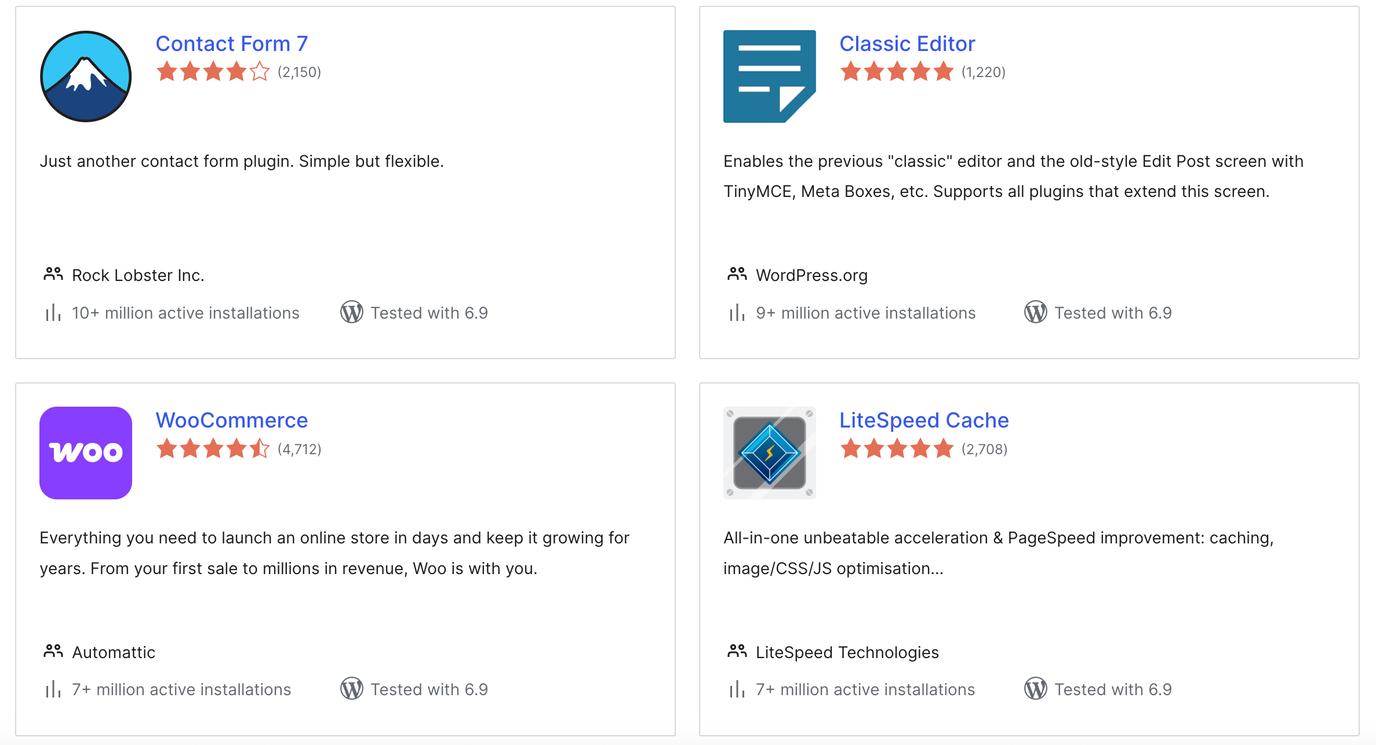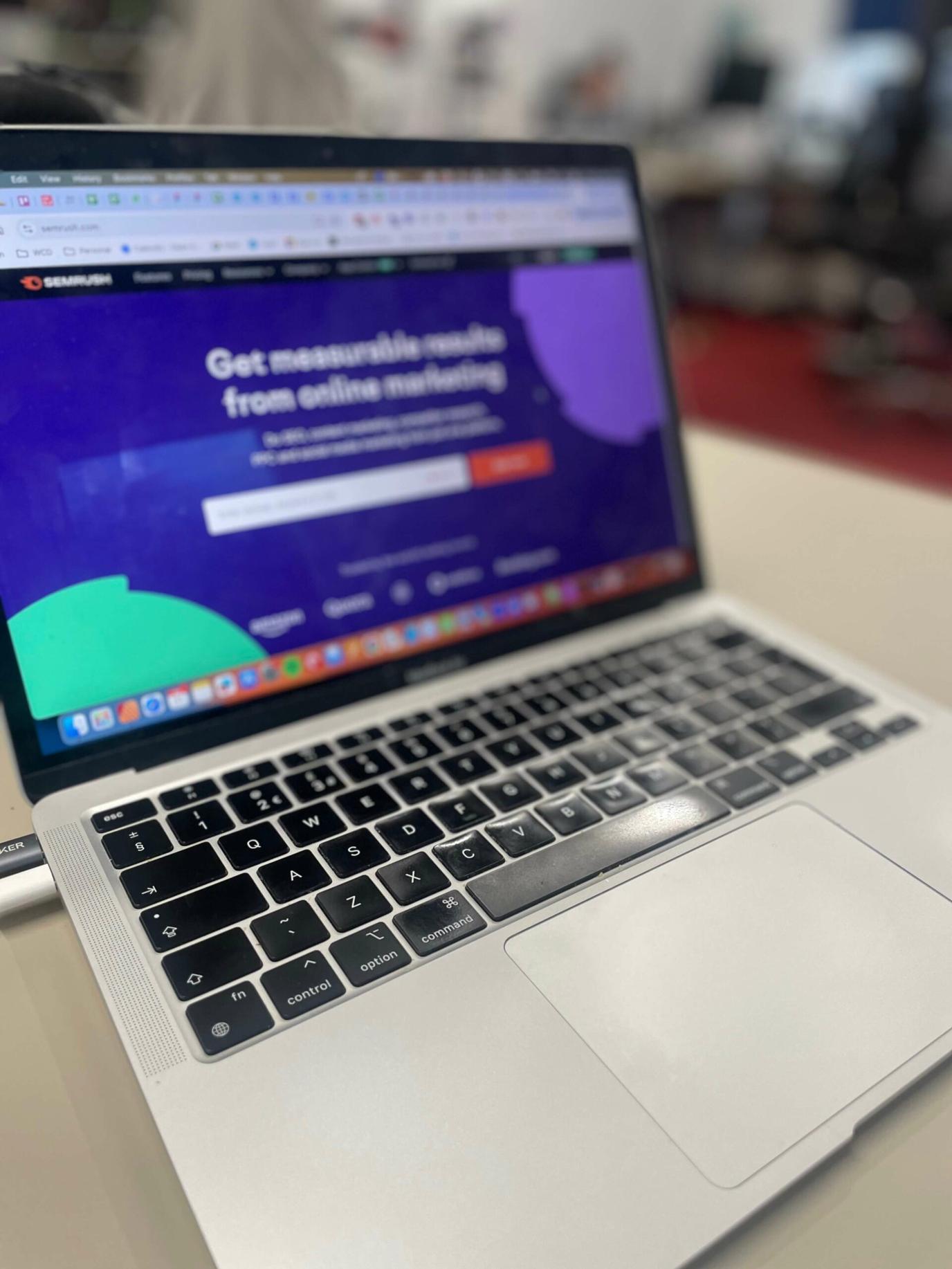From its launch in 2003, WordPress has been the staple ingredient for many websites developed with a CMS. We’ve been using WordPress for creating many websites since we launched and over that time we have a established a strong understanding and appreciation for its capabilities.
We start with a lightweight, optimised starter theme called Sage for WordPress. This provides a great starting point to create a bespoke WordPress CMS solution to meet the needs of our varied range of clients as opposed to a one-size fits all approach. Contained within the architecture of this theme are task runner processes and asset management tools including Gulp and Bower that makes it quicker and more efficient to begin developing the website’s theme from scratch.
Find out more about how we use WordPress and the sample build we put together in our post Setting up a sample WordPress build: a collaborative post
The interface
One of the main things we look for in selecting a CMS for our clients is excellent usability, full accessibility and ongoing support. In this respect, WordPress has improved a lot since its first release and the Open Source culture it embraces helps drive forward further improvement at a faster pace. This includes increasing adherence to Web Content Accessibility Guidelines (WCAG) as well as the Authoring Tool Accessibility Guidelines (ATAG).
Extending the core
WordPress has a huge community of users supporting the extension of its core functionality with thousands of plugins. We carefully choose plugins to use that are secure and efficient to offer additional features like additional fields, cache management, ecommerce and contact forms.
Our favourite plugin, ACF, is used frequently in our projects to provide all kinds of extra functionality like additional content/media and repeating fields for lists and blocks of content. It’s also perfectly designed for the WordPress interface so that it doesn’t look out of place and is easy to understand from a user perspective.
Security
We take security very seriously and in light of the required changes coming in to effect with the GDPR, we have bolstered the security of our WordPress installations. There are a number of security-related plugins we use for WordPress, which guard against hacking attempts, data leaks and integrity. As part of our service we also offer the option to maintain the WordPress update process for our clients and verify that everything is working following any updates or new plugin installations. We recommend this is done at least every quarter – it is an easy way to improve the security of your site, show you are taking a proactive approach to this, and ensure you are complying with the requirements of the GDPR.
WordPress is Open Source software but that doesn’t mean it’s security isn’t as strong. The core of WordPress is developed and maintained by a team with some of the best and most experienced security experts from around the world. Continual revisions take place to ensure any changes do not pose new vulnerabilities that hackers could potentially exploit. Added to this, the WordPress community is very large with many users and developers who are all encouraged to report issues and help to constantly improve the platform. Outdated versions of the core and plugins can be updated easily without cost and it’s possible to configure automatic patching of new vulnerabilities.
Multisite
Sometimes one website just isn’t enough for some of our clients who require a single CMS to power them all which is where WordPress Multisite comes in. It’s consistent with the user experience found in single installations of WordPress so the user can manage their multiple installations just as easily. Our team is experienced with the necessary procedures for setting up a Multisite installation and customising it to different client requirements such as configuring for subdomains and directory management.
Usability
WordPress CMS is great for users who aren’t from a web design background because it offers user-friendly content editing such as WYSIWYG (what you see is what you get) editors for posts and pages. With the addition of plugins like Yoast, it’s also possible to easily make content changes from an SEO perspective using additional fields on posts, pages and general settings.
On the web development side, the widespread use of WordPress means that there are more often than not answers to any challenges faced in customising it or resolving problems. The online help documents for WordPress web development cover pretty much all areas of constructing customised templates with variable, complex types of content and data output. Overall, this means WordPress is a platform friendly to all – those who are web developers or web designers, and others who have little web development experience.
Final thoughts
If looking for a reliable, flexible and popular CMS then WordPress wins hands-down on many accounts. It’s testament to how much trust we place in WordPress that a significant number of our clients’ websites have it installed. Many of our clients come to us with complex requirements in a CMS that challenge us to select the best solution. In many instances, WordPress can accommodate these thanks to its vast choice of open-source community supported plugins and extendability.