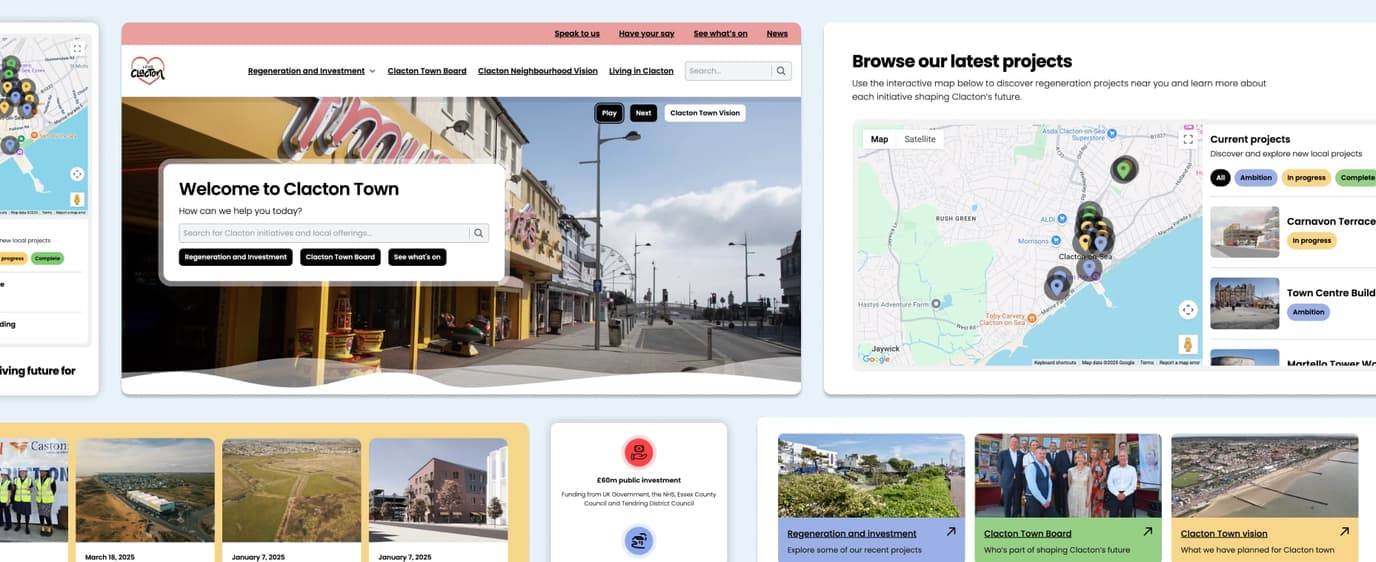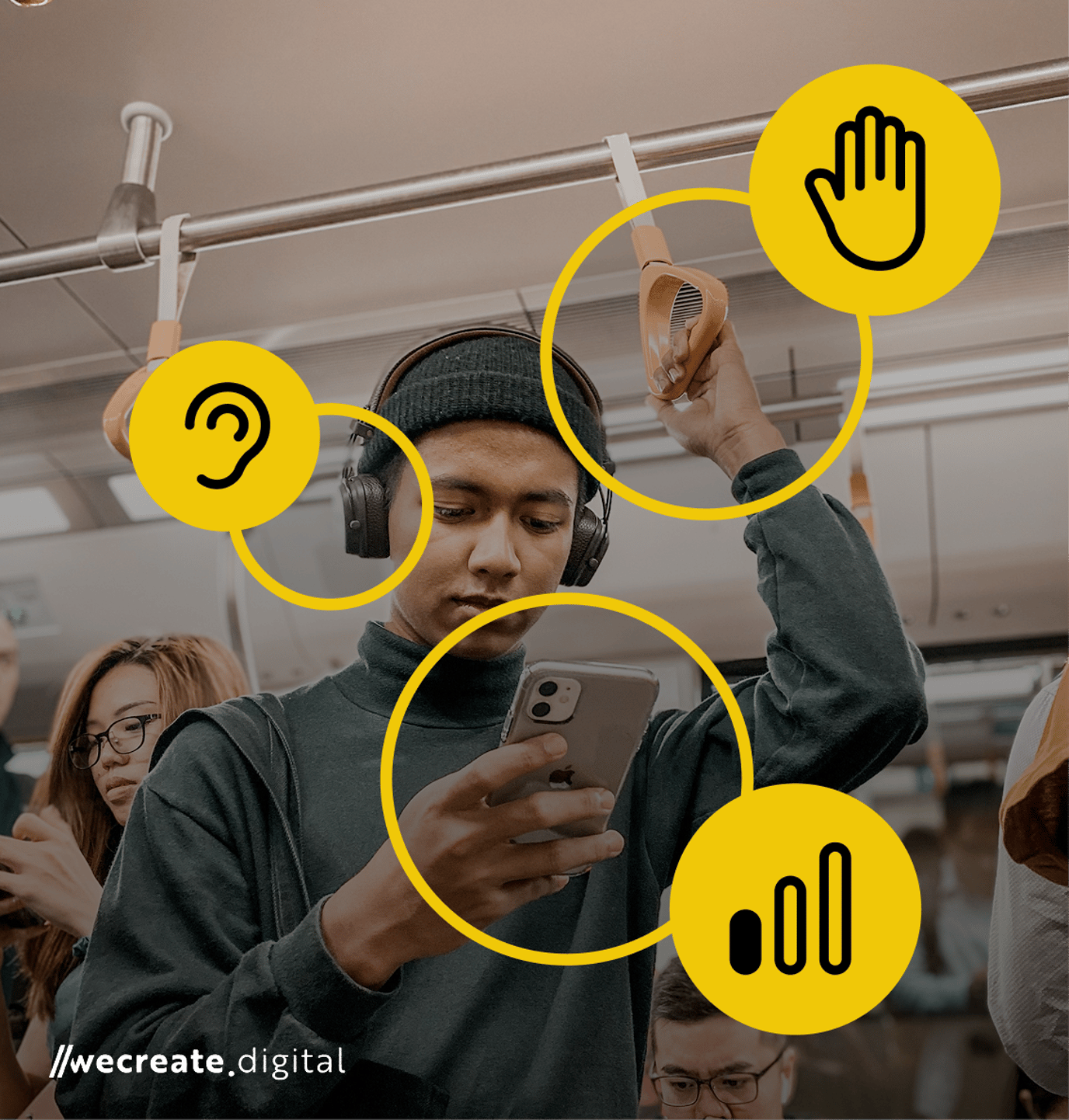Most healthcare websites aim to be inclusive, yet many still create barriers that prevent patients from accessing the care and information they need online.

Healthcare websites are not like other websites. People don’t visit them casually. They visit because they need help, answers, or reassurance.
Accessibility ensures that everyone, regardless of disability, age, or device, can use the website to get what they need. That includes people who rely on screen readers, magnifiers, or voice navigation, as well as those with temporary impairments like an injury or poor lighting.
There are three key reasons accessibility matters in healthcare:
Legal and ethical responsibility
Public sector organisations must meet WCAG 2.1 AA as required by the Public Sector Bodies Accessibility Regulations. But beyond the law, healthcare organisations have an ethical obligation to make their information and services available to everyone.
Inclusivity and independence
Patients with disabilities often interact with healthcare systems more frequently than others. Poorly designed websites can prevent them from booking appointments, accessing results, or finding contact details – forcing them to depend on others or make phone calls that could have been avoided.
Trust and credibility
Accessibility and clarity go hand in hand. A site that’s easy to read, navigate, and understand feels more trustworthy. This matters when users are making health-related decisions and need confidence in the organisation behind the information.
Looking for a healthcare website designer you can trust?
We design healthcare websites that are accessible, compliant, and easy
for patients to use — from private clinics and care providers to NHS-aligned
organisations.
The most common accessibility failures
When we audit healthcare websites, the same issues appear again and again:
- Poor colour contrast: light text on pale backgrounds (or the opposite) makes content unreadable
- Navigation issues: menus that only work with a mouse block screen readers and keyboard users
- PDF-only content: scanned leaflets or forms that can’t be read by assistive tech
- Form errors: missing labels or vague error messages that stop people completing tasks
- Missing captions or transcripts: videos that exclude users with hearing impairments
- Images with text: text baked into images without alt text, so screen readers can’t access the content.
These problems are rarely deliberate. They’re usually the result of time pressure, unclear ownership, or assuming accessibility tools will catch everything. Or sometimes, it is because the person creating, developing or updating the website simply has no idea about accessibility.
Why these issues persist
Despite the availability of clear standards and testing tools, accessibility problems remain widespread. A few root causes explain why:
Legacy templates and CMS limitations
Many healthcare sites use basic themes or page builders that aren’t accessibility-ready. Even small layout tweaks can break keyboard navigation or reading order.
Limited training
Developers might know how to build accessible structures, but content editors often don’t know how to maintain them. One missing heading level or incorrect link label can undo the effort.
One-off audits
Accessibility is treated as a project phase, not a continuous process. Sites may pass an audit at launch but drift out of compliance as new content is added. Without regular audits and a strategy in place to maintain an accessible website, it quickly becomes non-compliant with accessibility standards.
Unclear responsibility
In many teams, no one “owns” accessibility. It’s seen as something the web developer or designer handles, rather than a shared responsibility across content, design, and management.
The result: accessibility falls through the cracks – often unnoticed until a complaint arises or a regulator steps in.
Bridging the gap
Closing the accessibility gap isn’t complex, but it does require structure and consistency.
Here are practical ways healthcare teams can make lasting progress.
1. Start with automated checks
Tools like Accessibility Spotter, axe DevTools, or WAVE (or our tool that is coming soon – get in touch to ask us about it!) can quickly highlight common issues such as missing alt text, contrast problems, and heading errors. They won’t catch everything, but they’re a fast way to benchmark your site and track improvements.
2. Add manual testing
Automation only goes so far. Combine it with real-world testing:
- Navigate every page using only a keyboard (no mouse)
- Use screen readers like NVDA, JAWS, or VoiceOver
- Test on mobile devices, not just desktops.
Even 15 minutes of manual testing often reveals issues that tools miss.
3. Build accessibility into your design system
Don’t bolt accessibility on at the end. Bake it into your process. Define design tokens for colour contrast, set component rules for headings and forms, and document best practices. If you’re building from scratch, the NHS design system is an excellent foundation – it’s open, well-tested, and designed for healthcare contexts.
4. Train your team
Accessibility isn’t only technical. Writers, editors, and marketers all play a part.
Train everyone to:
- Use proper heading structures
- Write descriptive link text (“Book an appointment” instead of “Click here”)
- Add meaningful alt text to images
- Check colour contrast when uploading banners or graphics.
If you don’t have the skills to train your team, get expert support. We provide training to clients along with written guides to help onboard anyone new to the team.
5. Treat accessibility as maintenance, not a milestone
Build accessibility checks into your ongoing maintenance process – the same way you handle security updates.
Run audits quarterly, review new content for compliance, and make it part of your QA checklist before publishing updates. If you’re unable to do this, use an agency like ours to help support you with this. It doesn’t have to be costly, and it will be cheaper in the long-term to properly maintain it due to other benefits too.
The bigger picture
Accessibility is often discussed in technical terms, but at its core, it’s about empathy and equality.
When healthcare websites are inaccessible, they exclude people from information that could affect their health, treatment, or peace of mind. That’s more than a usability issue – it’s a public service failure.
The web should be an enabler, not a barrier. The good news is that accessibility improvements benefit everyone: faster navigation, clearer content, and better performance all follow from accessible design.
Every site update, whether a content refresh or a visual tweak, is an opportunity to close the gap.
How to get started
If you manage a healthcare website, start small but act now:
- Run an automated accessibility scan today
- Test a few key tasks using only your keyboard
- Note where users might get stuck and fix those first
Accessibility isn’t about perfection. It’s about progress.
At We Create Digital, we’ve helped healthcare organisations and charities make accessibility a sustainable part of their digital strategy. The earlier you start, the easier it becomes to maintain.
If you’re responsible for a healthcare website and want to make it accessible to every patient, we can help you identify and fix the biggest barriers quickly.