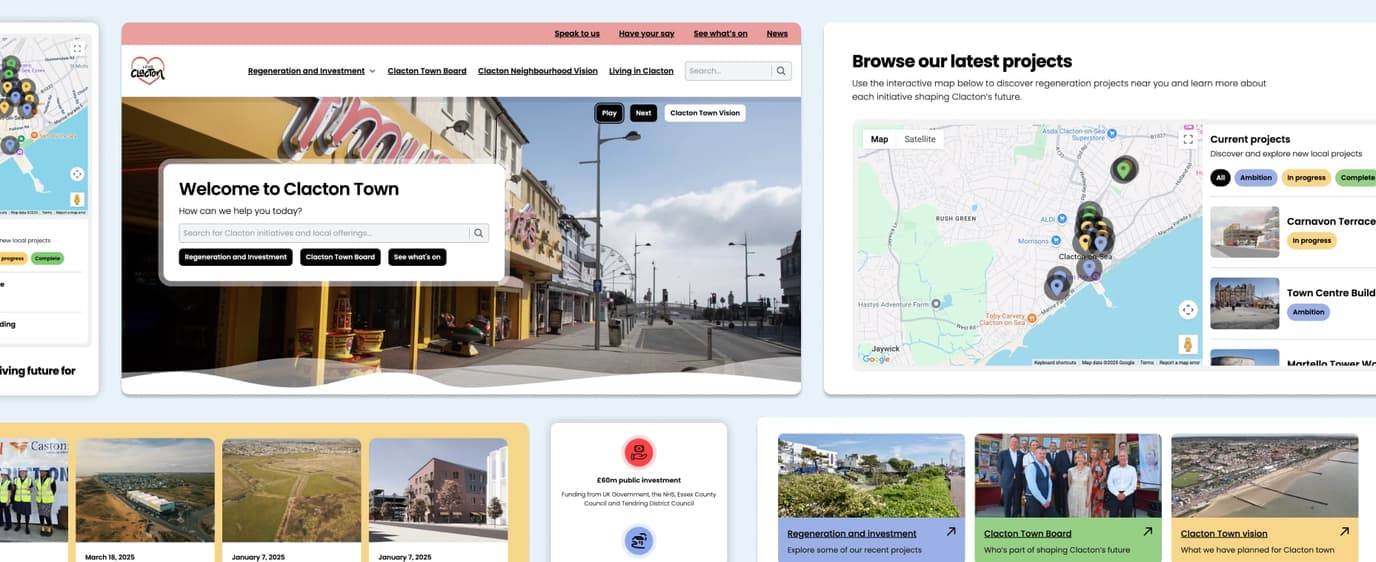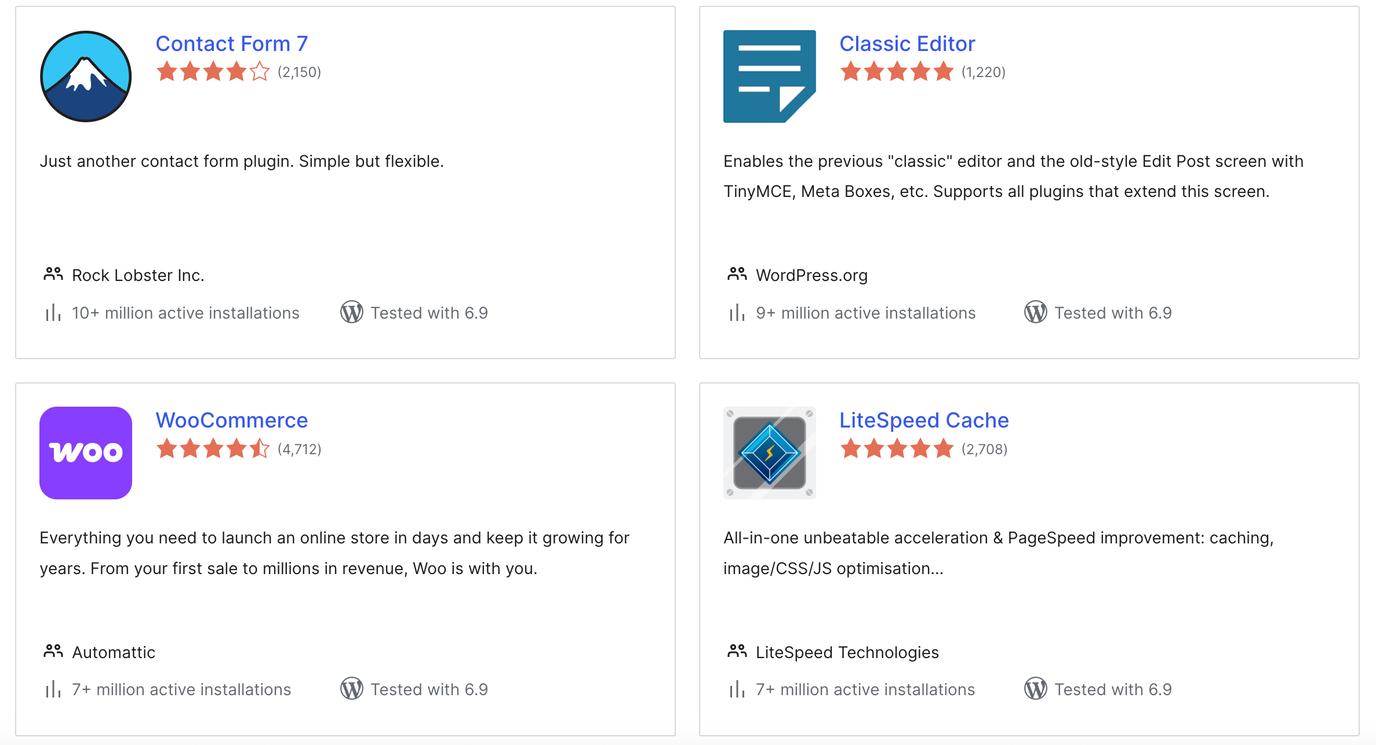Websites are crucial to the success of a business, so choosing the right platform or framework is crucial. So what is the best option if you're looking for a website builder?

Many clients come to us after using off-the-shelf WordPress themes. Sometimes they’ve built the site themselves. Other times, an agency has done it for them – using a theme while charging for something “bespoke.” That’s the part that frustrates us. Not just because it’s misleading, but because the client often pays for a custom build and gets a shortcut instead.
So what’s the best website builder? In our view, it’s a site that acts like a builder but isn’t a theme or pre-built template that has been created for as many people as possible. It’s a bespoke website, designed from the ground up to be flexible – so you can keep adding pages and evolving the site without being boxed in.
That’s exactly why we built Lark. It’s not a theme or a cookie-cutter builder. It’s a structured foundation for WordPress that we tailor for each project. We design custom blocks, like accordions, icon-and-text sections, image-and-text layouts, and more, based on your goals and content. You get a site that’s truly yours, but one you can continue to shape and grow.
We also build it with accessibility, sustainability and security in mind. Whether your site is fully accessible or low-carbon depends on how you use it – large images or missing alt text can undo good foundations. That’s why we provide clear guidance, so you know what to do to keep things running efficiently and ethically.
So what are the alternatives?
Wix
Wix is a drag-and-drop website builder designed for beginners who want an all-in-one platform with minimal setup.
Pros:
- Very easy to use for non-technical users
- Templates available for most sectors
- Decent app ecosystem for basic needs
Cons:
- High carbon footprint due to bloated code, unnecessary JS, and limited control over asset loading or performance
- Poor accessibility and templates often fail WCAG checks
- Code output is rigid – can’t optimise HTML/CSS/JS
- Weak SEO foundations – struggles with indexation at scale
- Platform lock-in makes migration painful or impossible
- No component-based design system with no reusable components beyond “Sections”, meaning it is much more time-intensive and you’re less likely to achieve a consistent website
- Pricing adds up fast as many features require paid apps or plan upgrades
Squarespace
A template-driven website builder aimed at creatives and service businesses wanting design-first sites.
Pros:
- Sleek, modern templates
- All-in-one platform
- Includes marketing tools, booking, e-commerce
Cons:
- Moderate to high carbon footprint that is better than Wix, but still limited control over code weight or critical assets
- Some accessibility-aware templates, but little custom control or built-in guidance and unlikely to meet WCAG standards and therefore will lose users
- Custom scripting or structure tweaks are limited
- Developer Mode is poorly supported and there is no modern dev tooling
- SEO limitations – no control over structured data beyond basics (e.g. custom schema markup is tricky)
- Hard to migrate away, again meaning you’re locked in – exports are limited to basic content and moving to another CMS usually means a full rebuild
Webflow
A visual development tool that gives designers and developers more control over layout, animation, and CMS content.
Pros:
- Visual editor with full design control
- Clean code output if used well
- Good CMS support
- Supports code export or headless builds
Cons:
- Moderate carbon footprint, but likely to be better than Wix/Squarespace, especially if you optimise builds (e.g. reduce animations, lazy-load assets, optimise images) but this may require more technical knowledge
- Allows for semantic HTML and ARIA attributes, but again this requires more technical knowledge
- Non-designers or devs can find it overwhelming
- Easy to misuse (e.g. animations, excessive divs)
- Pricing model punishes growth – CMS item and bandwidth limits are strict
- No real plugin/add-on marketplace and many features require custom code or third-party tools
Elementor (WordPress)
A WordPress page builder that lets users create custom layouts and components using a visual editor.
Pros:
- Full control of structure and performance
- Backed by the entire WordPress ecosystem
- Can be used by a non-technical person
Cons:
- Carbon footprint is variable and can be optimised if paired with good practices (caching, minimal plugins, performance-focused theme), but that would require more developer input
- Accessibility potential, but requires effort and you must test manually or use plugins like WP Accessibility, which doesn’t offer a great user experience
- Can degrade quickly if misconfigured
- Page speed issues that can add ~400–600kb of JS/CSS even on light pages
- Frequent plugin conflicts especially with caching, translation, or WooCommerce add-ons
- Codebase bloat as multiple Elementor pages = multiple megabytes of unoptimised output
At the end of the day, these off-the-shelf platforms are not built for long-term use by professional businesses. They are a quick and easy way to setup a more basic website with the functionality users might expect.
This can lead to poor performance, bloated code, accessibility limitations, or lack of flexibility.
Each decision carries trade-offs that cost more in the long run, either in time, money, or lost opportunity. That’s why our answer to “what’s the best website builder?” isn’t a tool, it’s a tailored foundation. With Lark, we create custom, modular websites that behave like a builder without the compromises. You get flexibility without fragility, freedom without lock-in, and performance without the overhead.