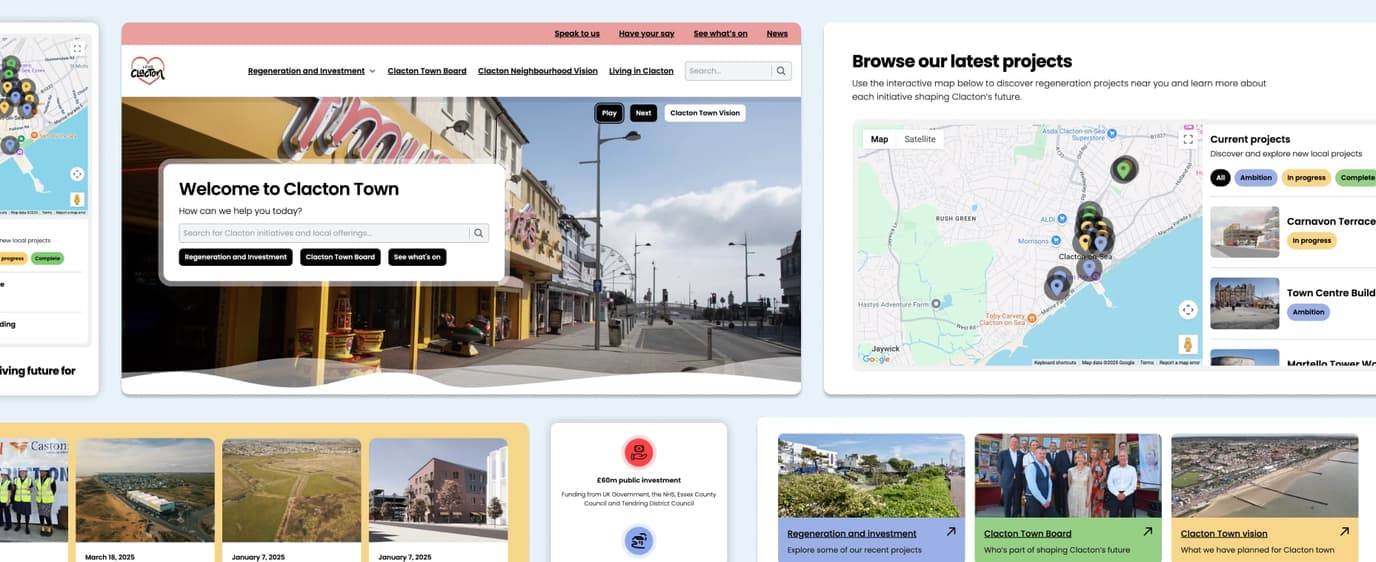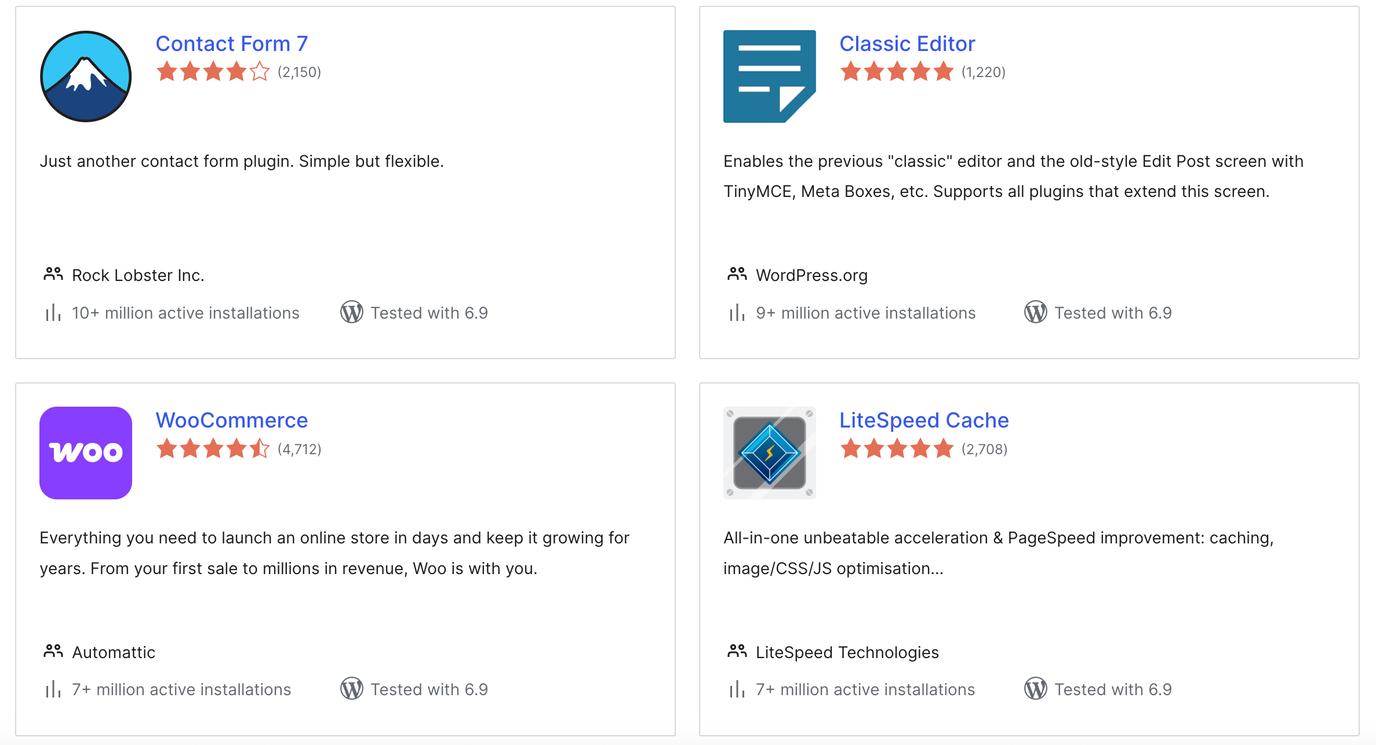WooCommerce is a fantastic option for many businesses. However eCommerce comes with various challenges and often ask us to help navigate these obstacles everyday.
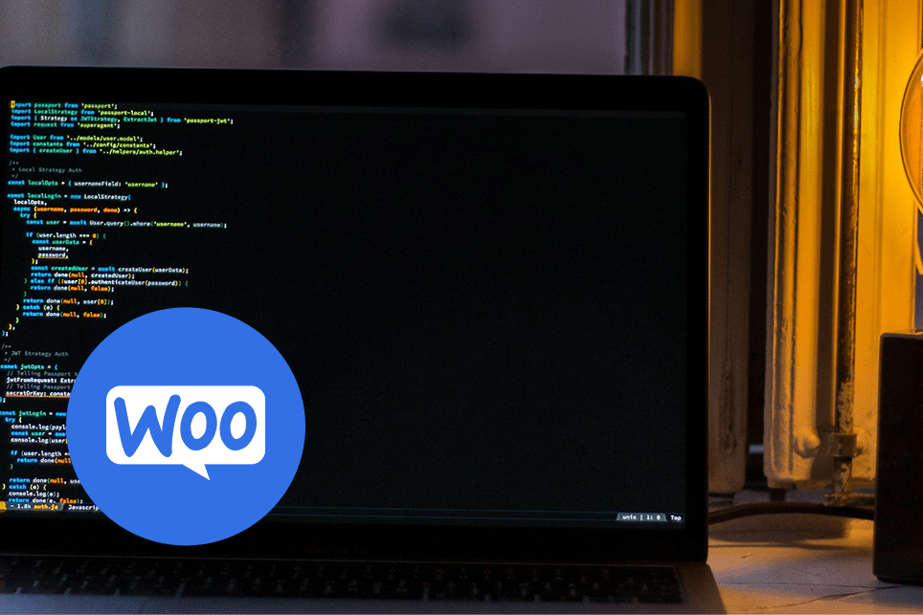
WooCommerce is a fantastic option for many small businesses looking to setup an easy-to-use website store. However just like any business, eCommerce comes with various challenges and often ask us to help navigate these obstacles everyday.
One key challenge is striking a balance when setting a minimum order amount. While having a requirement can offer benefits, an excessively high minimum may discourage customers and lead to abandoned carts. Therefore, understanding your customer base and their shopping preferences is crucial in determining an appropriate minimum order amount for your WooCommerce store.
Factors in defining your minimum order amount
Profitability. At the end of the day, selling a product has to be worth it for both parties – the seller and the purchaser. Selling with a very low profit margin and no minimums can be a risky strategy for a smaller business that may face challenges that affect their cash flow.
Processing and inventory. Often the admin side of eCommerce gets forgotten. It can be far more time-consuming and inefficient to pack smaller orders, with the added downside that it can make purchasing less predictable and more expensive (which also hurts profits).
Fees and shipping costs. Managing payment gateway fees and shipping costs is significantly more efficient at greater scale and a huge factor for smaller businesses.
Once you have factored in these areas and have a minimum order value in mind, the next step is to go ahead and implement this into your website.
Adding a minimum order value to WooCommerce
To set a minimum order amount in WooCommerce, you can either use a custom code snippet or a dedicated plugin. Below, I’ll explain both methods.
Using a Custom Code Snippet:
If you’re comfortable with adding code to your WordPress site, follow these steps:
Step 1: Access your WordPress dashboard and navigate to “Appearance” > “Theme Editor.”
Step 2: In the theme editor, locate the functions.php file on the right-hand side. This file is where you can add custom PHP code.
Step 3: Add the following code snippet to set a minimum order amount. Replace ’30’ with your desired minimum order amount:
function set_minimum_order_amount() {
$minimum_amount = 30; // Replace this with your desired minimum order amount
if ( WC()->cart->subtotal < $minimum_amount ) { if( is_cart() ) { wc_print_notice( sprintf( 'Your current order total is %s — you must have an order with a minimum of %s to place your order.' , wc_price( WC()->cart->subtotal ),
wc_price( $minimum_amount )
), 'error'
);
} else {
wc_add_notice(
sprintf( 'Your current order total is %s — you must have an order with a minimum of %s to place your order.' ,
wc_price( WC()->cart->subtotal ),
wc_price( $minimum_amount )
), 'error'
);
}
}
}
add_action( 'woocommerce_check_cart_items', 'set_minimum_order_amount' );
Step 4: Save the changes.
Now, if a customer tries to checkout with an order total less than the specified minimum amount, they will see an error message and won’t be able to complete the checkout process.
Using a Plugin:
If you prefer a more user-friendly approach without touching code, you can use a plugin like “WooCommerce Minimum Order Amount.” Here’s how:
Step 1: Go to “Plugins” > “Add New” in your WordPress dashboard.
Step 2: Search for “WooCommerce Minimum Order Amount.”
Step 3: Install and activate the plugin.
Step 4: After activation, go to “WooCommerce” > “Settings” > “General.”
Step 5: Scroll down to the “Minimum Order Amount” section.
Step 6: Enable the option to set a minimum order amount and enter your desired amount.
Step 7: Save the changes.
The plugin will now enforce the minimum order amount during the checkout process.
Choose the method that suits you best, and you’ll have a minimum order amount set up in your WooCommerce store. If you would like to discuss setting this up with us, we provide technology support services and have a dedicated website design team that can help.
We also provide conversion optimisation services (CRO) that can help an eCommerce store become more effective at generating sales.
FAQ: Minimum Order Amounts in WooCommerce
What is a minimum order amount in WooCommerce?
A minimum order amount is a requirement that customers must meet before they can complete checkout. It ensures orders reach a set value before being processed.
Why would a WooCommerce store need a minimum order amount?
Minimum order values help protect profitability, reduce inefficient small orders, and make payment processing and shipping costs more manageable.
Can setting a minimum order amount discourage customers?
Yes. If the minimum is set too high, customers may abandon their cart. Finding the right balance based on customer behaviour is essential.
How do I choose the right minimum order value?
It should be based on your profit margins, order processing time, inventory handling, payment fees and shipping costs, as well as how your customers typically shop.
Why is profitability a key factor when setting a minimum order?
Selling low-value orders with small margins can strain cash flow, particularly for small businesses with limited resources.
How do small orders affect processing and inventory management?
Smaller orders often take just as much time to pack and manage as larger ones, making them less efficient and harder to predict.
Do payment fees and shipping costs influence minimum order decisions?
Yes. Gateway fees and shipping costs are usually more cost-effective when spread across higher-value orders.
Is WooCommerce suitable for small businesses with minimum order requirements?
Yes. WooCommerce is flexible and allows store owners to introduce minimum order values to suit their business model.
Can minimum order rules be enforced automatically in WooCommerce?
Yes. WooCommerce can prevent checkout if the minimum order amount has not been met and display a message to the customer.
Will customers be told why they cannot check out?
Yes. Customers are shown a clear message explaining that their order does not meet the minimum requirement.
Should minimum order values be reviewed over time?
Yes. As costs, customer behaviour and order volumes change, it is good practice to review and adjust minimum order amounts.
Is a minimum order amount right for every WooCommerce store?
Not necessarily. Stores selling high-volume, low-cost items may benefit, while others may prioritise flexibility to maximise conversions.