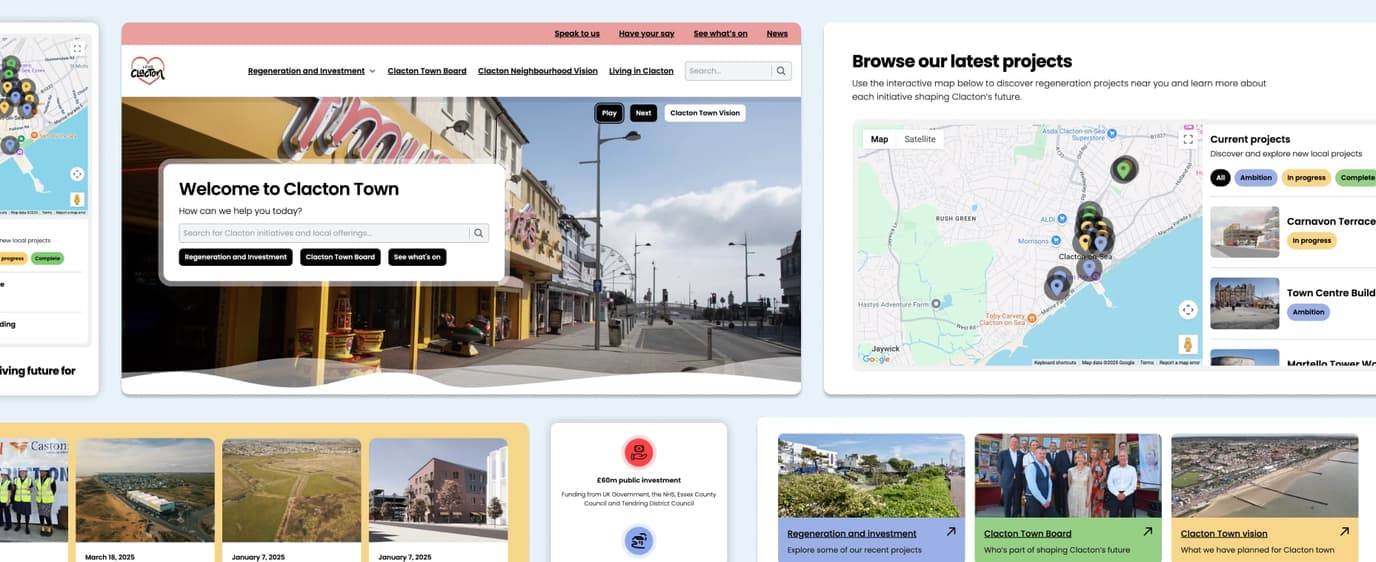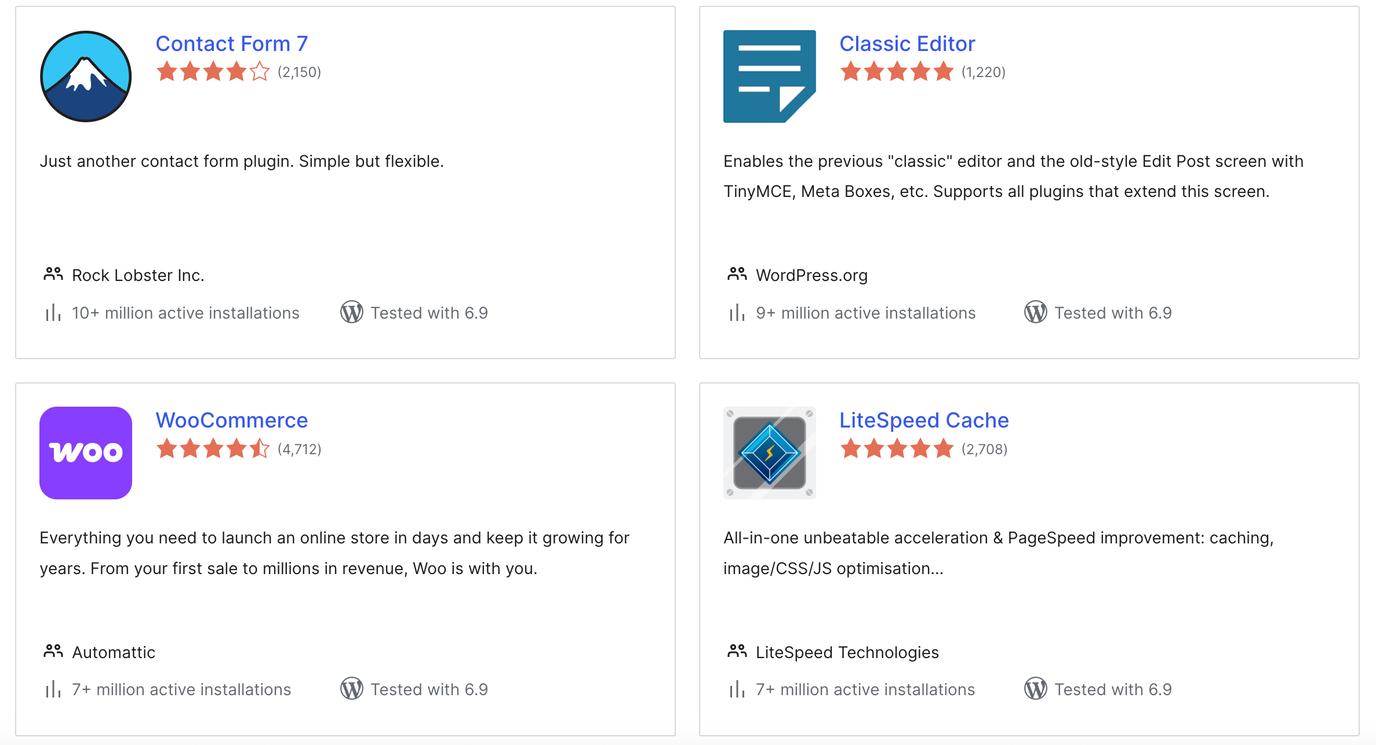A well-planned web project starts by deciding whether to redesign for visual updates or rebuild for long-term scalability and performance.
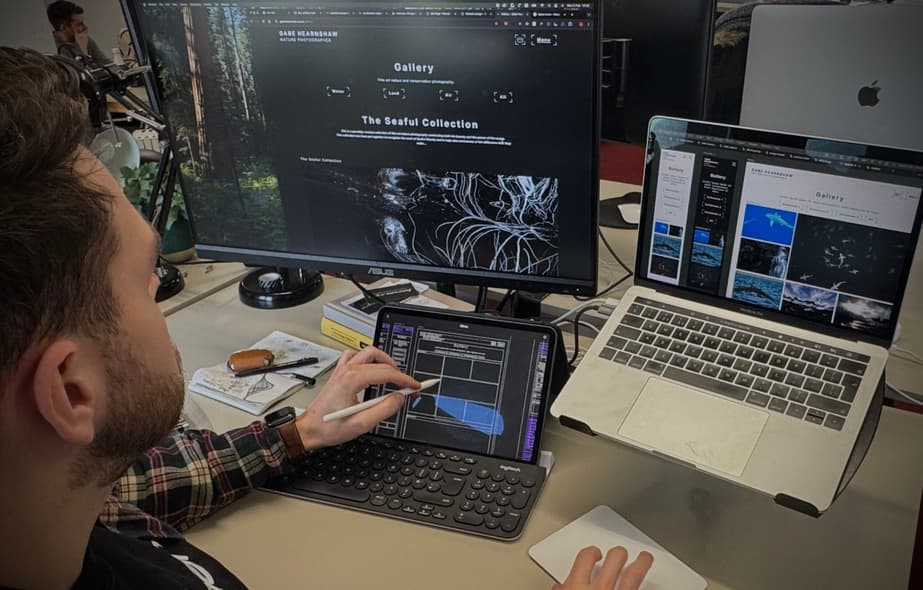
Planning your next web project: when to redesign vs rebuild
If you’re considering changes to your website, one of the first strategic decisions you’ll face is whether to redesign your existing site or rebuild it from scratch. Both options carry different implications for time, cost, and impact. Choosing the right option depends on your goals, your current tech stack, and what’s holding your site back.
Redesign vs rebuild: what’s the difference?
Redesign: changes how the website looks and feels. It may include layout tweaks, new blocks, updated branding, improved UX, or accessibility fixes. Ultimately, the CMS or codebase remains mostly the same.
Rebuild: replaces the website’s structure and technology. This could involve moving to a new platform, modernising your codebase, or rearchitecting the backend.
Think of redesigning as renovating a house’s interior or adding an extension, while rebuilding is more like knocking it down and starting over.
When a redesign is the right move
A redesign may be best when your foundation is solid but your user experience is lagging. This might be the right approach if:
- Your tech stack still meets your needs. It doesn’t have any significant performance issues, security problems, or barriers to integrations
- Your content structure works. You don’t need to overhaul your navigation or how users find information
- Branding is outdated. The look of the site no longer reflects who you are, but everything else functions well. A visual refresh doesn’t need to be complicated – new colours, fonts and imagery can make an impact
- You want to improve conversions. Sometimes a new layout, clear CTAs, or better mobile responsiveness can lift engagement without a backend overhaul
- You want results quickly and have a more limited budget
Ultimately, you may be bound by time or budgets, but where possible you should avoid focusing on these factors or giving them weight over others. This is because in the medium-term, you may have to rebuild anyway and if this is the case, you could end up paying more than if you went for a rebuild first.
When a rebuild makes more sense
Sometimes website issues run deeper than design. A rebuild is the smarter choice when:
- Your current tech is outdated. Slow performance, or unscalable code are clear signs
- Security is a concern. Old plugins, outdated PHP versions, or poor practices put your site at risk
- UX is broken at a structural level. If users struggle to find what they need, you may need to rethink your content hierarchy or user flows
- You need better integrations. Your CRM, email platform, or ecommerce system requires tighter, more flexible integration. You may also have a lot of pre-built plugins, rather than bespoke code to deliver exactly what you need
- You’re planning major growth. New regions, languages, services, or team workflows often need a more robust, scalable backend
- The site feels outdated and while some design features have been updated in the past, they feel like bolt-ons and don’t present a cohesive visual experience
- You need a better developer and content editor experience to improve efficiency within your team
If you’ve read both of these lists but still aren’t sure, ask the following questions to guide your decision:
- Are we unhappy with how it looks, how it works, or both?
- What’s stopping us from updating content or adding new features today?
- Are we often relying on workarounds or patch fixes?
- Are we getting increasing feedback from users or internal team members about pain points?
- Does the current setup still align with where the business is going?
If your issues are cosmetic or surface-level, a redesign will likely suffice. But if the problems are technical, structural, or scaling-related, a rebuild is the better long-term investment.
Consider a hybrid approach
You don’t always have to choose one or the other. There is a third way: a hybrid approach can deliver real value:
- Redesign the front-end and selectively rebuild core components (e.g. navigation, CMS, or booking system)
- Rebuild the backend while phasing in new designs
- Replatform (e.g. from WordPress to Laravel) while maintaining your existing look short term
The key takeaway from redesign vs rebuild
Let your current pain points and future goals guide your choice. The right decision now can save time, money, reduce frustration, improve growth, and set your business up for long-term success.