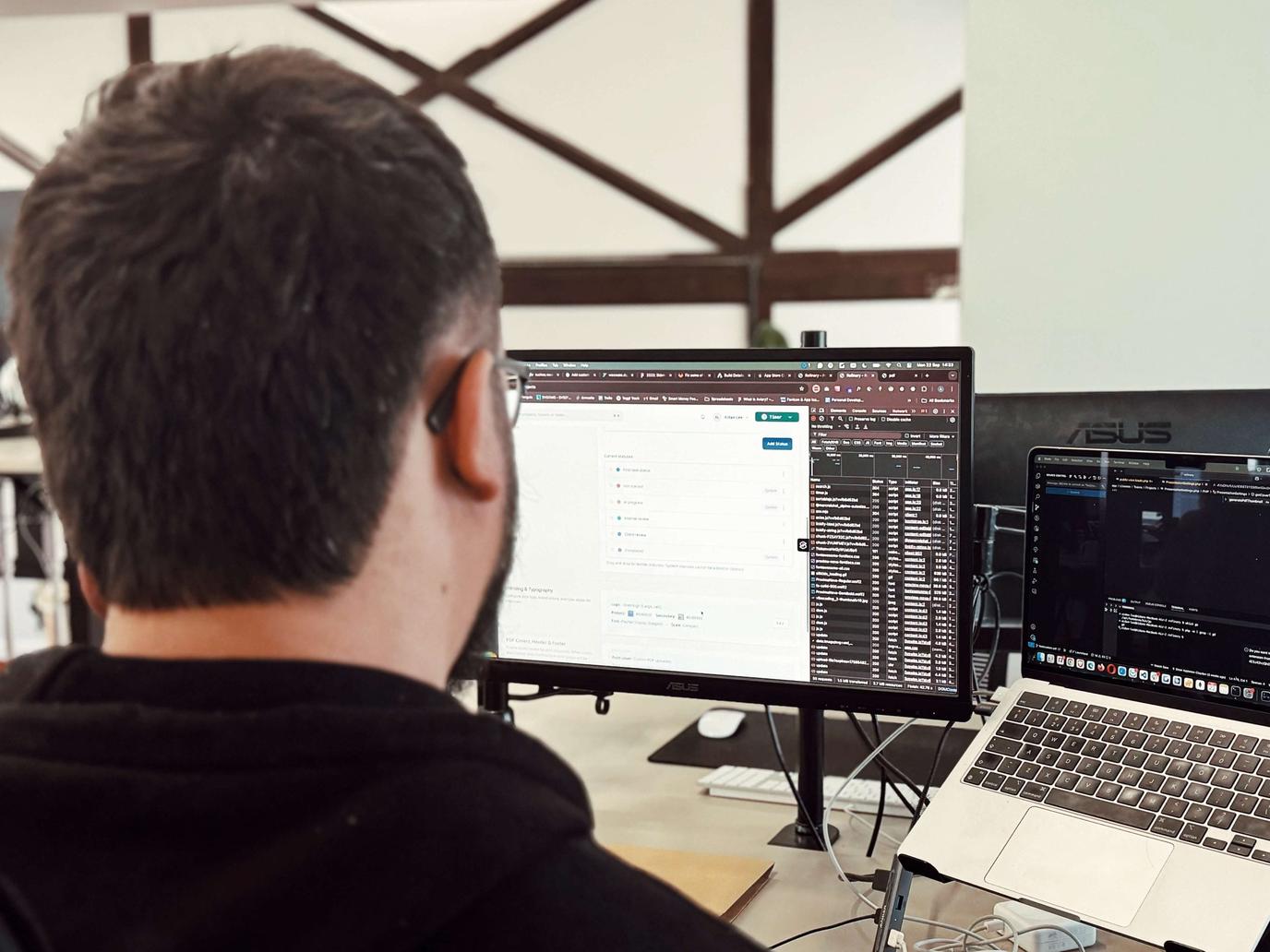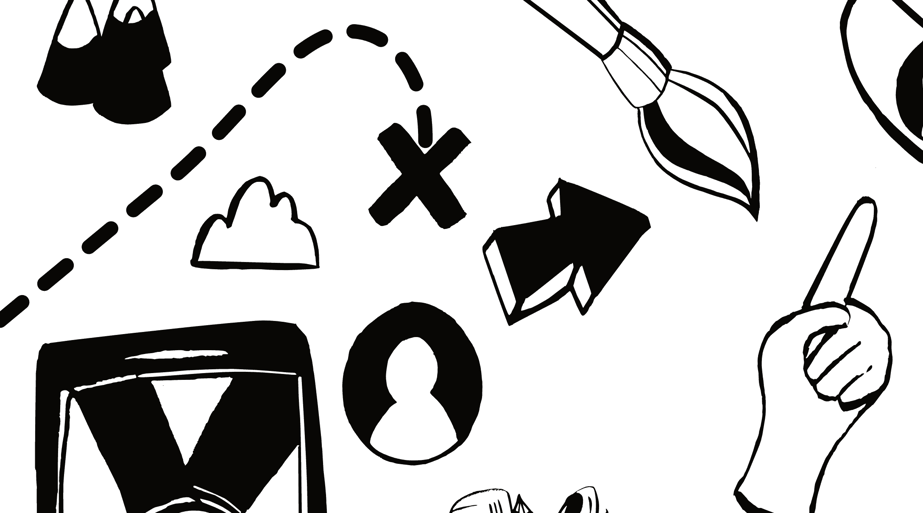
When it comes to web design questions, sometimes it can be difficult to get a quick and easy answer. This can affect many entrepreneurs or business owners who don’t have the resources or budget to hire a marketing professional but still want to use their website to help their business grow. Similarly, when a company is small, team members without a marketing background may need to make important decisions about their website that they may not have much insight into or the time to research.
So … we created this shortlist of the most common website navigation questions to shed some light, point to resources that might be helpful and (hopefully) provide clear, succinct answers. Of course, if you have additional questions please let us know and we would be happy to help.
What are the navigation options in web content?
Traditionally websites have two ways of a user navigating around a website. These are: search or menus. Search means either using a search bar on the actual website or, more commonly, using a search engine such as Google. Around 90% of website traffic comes from search engines, so having pages that focus on navigation and categories is the most powerful way to help users get to the right areas. Once a user is on your website they will either use the menus you provide or they will click links (such as linked text, linked images or buttons) to navigate to specific pages or areas.
If you need additional functionality, or just want to have extra features in your navigation, then you may want to look at ‘mega menus’. These can go the full width of a device, have multiple columns or even feature elements like icons, images and animation. You can find out more about mega menus here.
How to create a user-friendly website navigation
A user friendly navigation structure is one that puts the user at the heart of the experience. It should be focused on the types of people who visit the website and having clear signposts to direct them to content or website areas of interest. There are some design focused factors that can help such as keeping things consistent too – for example your buttons should all look the same and clearly explain where they go, pages should always have headings and subheadings, the page’s content should not feel cluttered and should be broken up with images, which should have captions too.
What are some mobile navigation menu examples?
Navigation on a mobile is slightly different to desktop. For starters, menu items are often not visible on every page like they are on desktop; they are often hidden behind a ‘hamburger’ menu – typically represented by an icon with three horizontal lines (which somewhat resembles a hamburger). Many website designers tend to focus on clickable icons, tabs, large titles or large square boxes, often with an image that has text in front of a darker overlay. Mobile navigation can also enable the use of the ‘swipe’ to scroll horizontally, but be aware that hover states are not easy to use on mobile and aren’t very accessible. One other point to note is that integrations with elements such as calendars and app stores are much easier to achieve on mobile.
The Baymard Institute is a really great place to look for inspiration about what kind of mobile navigation best fits your brand and meets your user requirements. They helpfully provide a full breakdown of mobile navigation examples.
What are the best practices for website navigation
There are some key things to keep in mind when considering website navigation design. First, put the user at the heart of everything you do and make sure your website does not cause frustration. This is the biggest mistake many websites make; focusing on having more features or fancy elements rather than usability and accessibility.
You should focus on keeping the number of clicks as low as possible for them to take the action you want, you should always make it so they can go back to where they were (if they take a wrong step) and, if you can, start A / B testing as early as possible to drive data-driven decision making!
How do you design a website navigation system?
Website navigation systems, or menus, are often a process of clearly defining categories and audiences that users may want to search. Categories should include breakdowns of services or products provided, but should be further broken down into sub-categories depending on the complexity of the subject matter.
This means users don’t have to read lots of irrelevant information to get to the page they need to reach. We recommend drawing out a hierarchy of information you want to be contained on the website and then structuring your navigation based on this hierarchy, with top-level services, product categories and audiences at the top, and more specific product and service types at the bottom. Your calls to action, such as shopping carts, contact us pages and login pages, should also always be at the top level.
What are some website navigation recommendations?
The most important thing regarding any navigation decision is clarity. Do the menu items connect with the words and messages on the page the user visits? Is the content uncluttered and focused on helping the user achieve their goal? Is their experience frustrating, for example – do pages load quickly? Can they read the text easily? Is there a consistent design language and style that makes using the website intuitive?
Focusing on these areas and taking on feedback where necessary will lead to the best outcomes for navigation. A common error is to have far too many menu items. Make sure you have broken your menus into submenus where possible.
Which do user experience experts prefer?
The type of navigation used in a given web project depends on the type of website and often the ‘norm’ expected by the user. For example, typically eCommerce websites favour search bars (though they can also have lots of categories to choose from) whereas websites that are service based tend to have a parent page called ‘Services’. This has all of their services listed in one place so a user can get a feel for everything they do and make a selection based on that knowledge.
A good approach is to visit your closest aspirational competitor in the space and see how they approach navigation. Typically larger companies have spent lots of money optimising their approach, so you can know it is a great place to start!
What is a navigation widget?
A navigation widget typically sits at the side of an article (or blog post) and allows users to jump from one section to the next. It can also just hold links to popular places on the rest of the website. It can be useful to keep users engaged with your key website areas, such as the main services you provide, product areas or ensure you have a link to a conversion page (such as a landing page or contact us form).
A path ahead for your customers
The goal for our websites is to provide a clear path forwards, guiding users through their experience and ensuring their destination is as hassle free as possible. This can mean users of all different backgrounds, abilities and needs – which is why we focus on accessibility for all of our websites.
Tailored website design
Many websites and companies can benefit from a tried and tested method when beginning their digital journey. However as businesses evolve, more often than not they require a unique and bespoke solution to meet their needs. This can often increase the costs, especially if using third party products which get added over time.
If you are looking for a particular solution, or set of solutions to resolve difficult challenges and reduce your overheads, talk to our team. We can greatly reduce the cost of doing business with performant, lightweight solutions that can help take business to the next level.