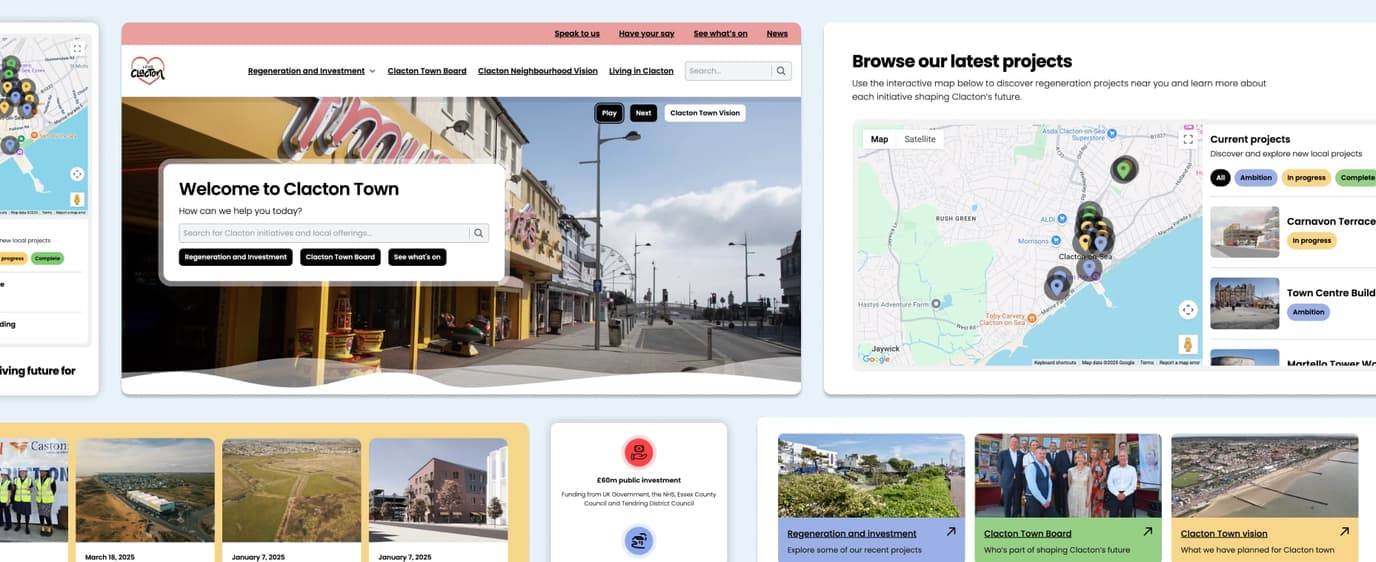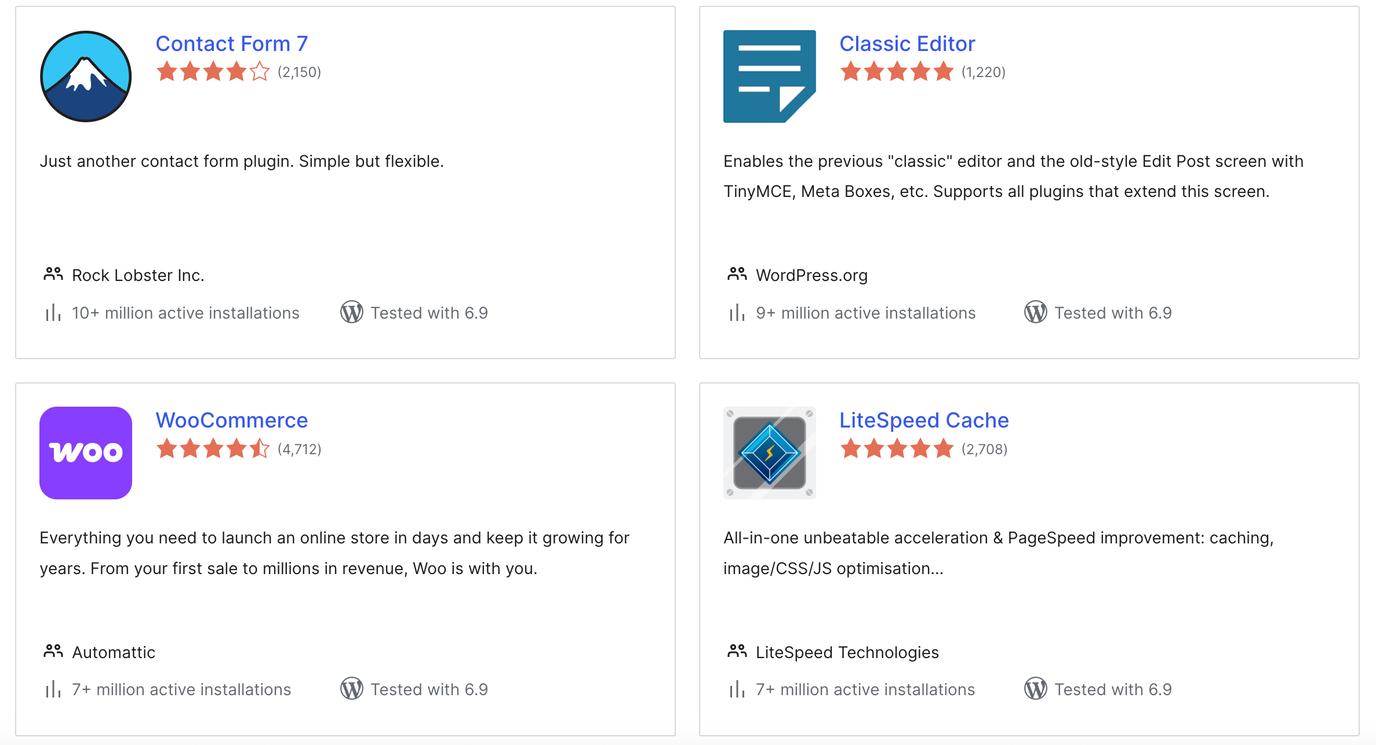Embed GDPR into every design choice to maintain full compliance and guard against regulatory risk.

The GDPR is about the protection of personal data. So how does the GDPR affect websites?
It isn’t just about forms and banners, which is what many think it comes down to. It’s about data minimisation and purpose, i.e. collecting only what you need and for the specific reason it is required for, such as processing a sale. It’s also about privacy by design. Instead of following your own processes or creating a website based on what you want, you need to design and develop it based on the privacy of the user.
Making your site GDPR-compliant isn’t just legal box-ticking. It builds trust, avoids fines, and shows users you respect their privacy.
Below is a summary or checklist for how to make your website compliant with the GDPR:
Website GDPR compliance checks:
Start by mapping how data moves through your site, then follow these key steps:
- Inventory data flows: note every form, plugin, analytics or chat widget
- Identify legal bases: consent, contract, legal obligation, etc.
- Document third-party processors and data transfers
Next, update your privacy policy. Your GDPR website privacy policy must be clear and accessible. It doesn’t have to be length, but ensure you cover the following:
- What personal data you collect and why
- How long you keep it
- How users can exercise their rights (access, deletion, correction)
After that, implement consent management. You need explicit, recorded consent before dropping non-essential cookies:
- Show a banner on the first visit to the site to make it clear what cookies are on the site and what they are being used for
- Let users opt in (no pre-ticked boxes)
- Store consent logs with timestamp and details
Secure data – encrypt everything:
- Enforce HTTPS across all pages
- Encrypt databases and backups
- Ensure those with access to any data have strong passwords
Enable user rights and processes. GDPR gives users clear rights, so your site must let them:
- Request data export (in a machine-readable format)
- Request data deletion (there is the “right to be forgotten”)
Set an internal SLA to respond within 30 days. Ensure that you follow the process for a subject access request closely and carefully – do not withhold or try to hide anything. If the data is being requested, they may know what you have.
When do you need a data protection officer? Check GDPR website requirements:
- If you process large-scale sensitive data, appoint a DPO
- Smaller sites can designate a privacy lead instead
Even if you don’t have to have one, consider what will happen if you don’t. Who would handle data subject requests? Who will report serious breaches within 72 hours if they take place? Who is checking to ensure you are maintaining compliance? You need a responsible person who will hold everyone accountable and keep you compliant and safe from the consequences.
In summary
The GDPR may seem technical or confusing to some, but ultimately if you come back to the user and focus on protecting their personal data and information, you will likely have a compliant website.
If you’re not sure of the specific requirements, or you find yourself in a grey area, focus on the principles behind the GDPR:
1. Lawfulness, fairness, and transparency
2. Purpose limitation
3. Data minimisation
4. Accuracy
5. Storage limitation
6. Integrity and confidentiality (security)
7. Accountability
By baking GDPR requirements into every design decision, your site will stay fully compliant and shield you from regulatory risk.