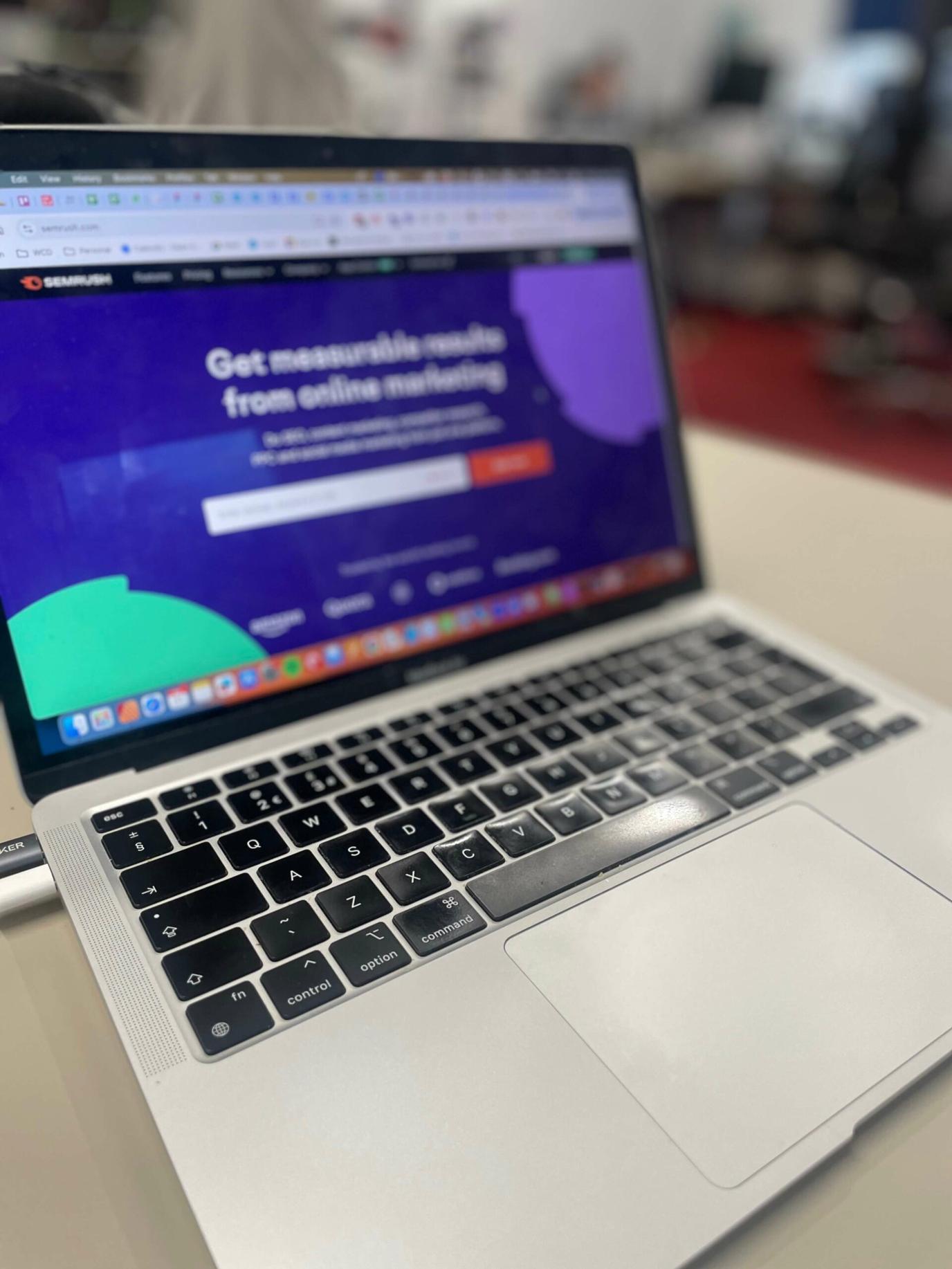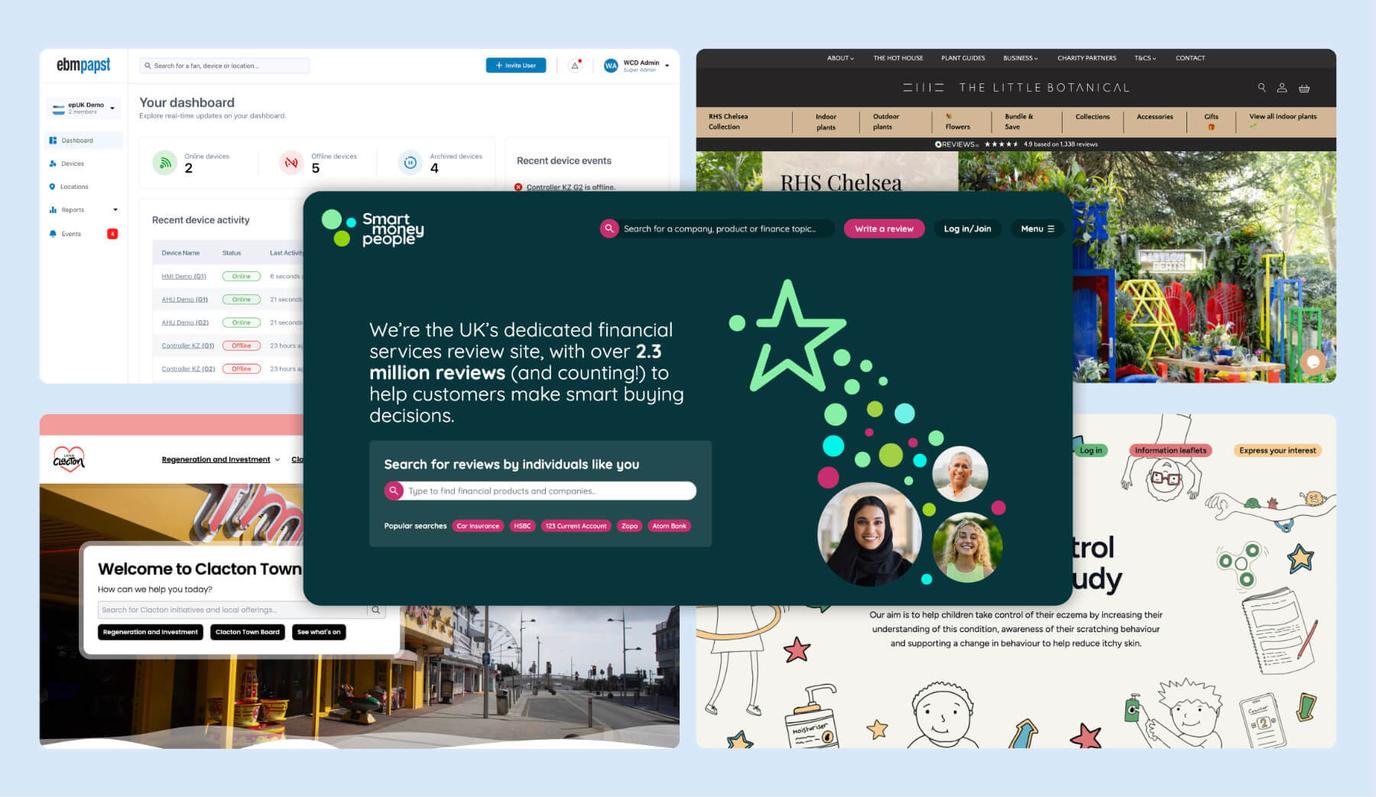Many charities unintentionally exclude potential donors and supporters through inaccessible design. The good news: making your charity website accessible is simpler and more affordable than you might think.

When someone can’t read a charity’s website, fill in a donation form, or navigate a signup page, they don’t just leave – they’re excluded. And at the same time, the charity loses out. Accessibility isn’t a ‘nice to have’ for charities. It’s fundamental to their mission of inclusion.
The hidden problem
Many charities aim to help those who face barriers – yet their digital spaces sometimes create new ones. Common accessibility issues include:
- Low colour contrast that makes text unreadable
- Missing alt text for images, so screen readers can’t describe them
- Confusing navigation or broken tab order for keyboard users
- Videos without captions or transcripts
- Forms that fail validation silently or without context
These might sound small, but together they make entire websites tricky to use or unusable for many people. The result: fewer donations, reduced engagement, and lost trust from the very people charities are meant to serve.
Accessibility is inclusion
An accessible website allows everyone to participate – donors, volunteers, beneficiaries, partners etc. Accessibility doesn’t just help people with disabilities. It supports older users, people using mobile devices, those with slow internet, and anyone facing temporary challenges.
When charities invest in accessibility, they send a clear message: everyone is welcome here. As a result, it can increase donations and support.
Small steps, big change
Improving accessibility doesn’t have to be expensive or technical. A few low-cost actions can have a real impact:
- Run an accessibility scan: try our free accessibility audit as a starting place
- Add alt text to all images describing their purpose, not just their appearance
- Check contrast ratios using free tools such as WebAIM’s Contrast Checker
- Use clear form labels and error messages to guide users when things go wrong
- Caption videos or provide short summaries if full transcripts aren’t feasible
For larger sites, scheduling a more detailed accessibility audit can reveal patterns and create a roadmap for immediat and ongoing improvement.
Accessibility builds trust
Accessible sites are easier to use, faster to navigate, and more likely to convert. But beyond performance, accessibility reinforces trust. When users see that a charity takes time to make its site inclusive, it reflects integrity – the same integrity donors expect in how funds are managed.
In summary
Charities exist to include, support, and empower. A website that unintentionally excludes people undermines that goal. The good news: accessibility isn’t just achievable – it’s affordable, measurable, and deeply aligned with a charity’s purpose.
Start small, stay consistent, and keep the doors open for everyone who wants to give or get involved.