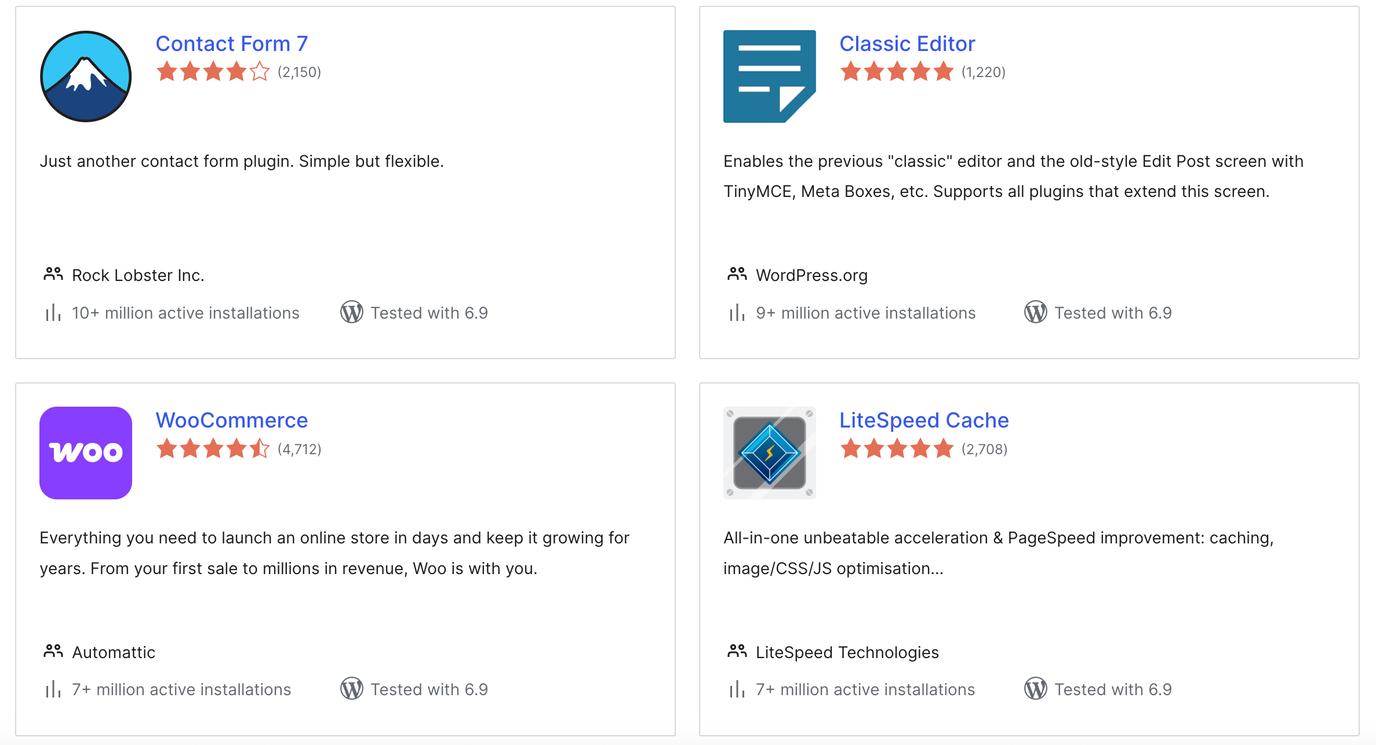Human-centred UX improves trust, engagement, and SEO. Start with accessibility, clarity, and feedback - because design that works for everyone performs better everywhere.

When a website frustrates users, they leave. These five UX mistakes appear on many sites and can quietly hurt conversions, accessibility, and trust. Here are the common mistakes we see, and tips on how to fix them.
1. What happens when you ignore accessibility?
Accessibility is often seen as optional, but it’s essential. Ignoring it excludes users and can even reduce your site’s reach and SEO performance. A site that works for everyone also works better overall. Strong colour contrast, readable text, and proper structure help all users, not just those with disabilities. Accessibility isn’t just compliance – it’s part of good design.
How do I fix accessibility issues?
Use meaningful alt text, ensure full keyboard access, add clear labels, and test with real assistive tools. Follow WCAG guidelines, but go further by designing with empathy, not just checklists.
2. Why is complex navigation bad for UX?
When navigation tries to include everything, users end up finding nothing. Overcomplicated menus, inconsistent naming, or unclear hierarchy confuse people and lead to drop-offs. If visitors can’t locate key information within seconds, they lose confidence in your site and in your brand.
How do I fix confusing navigation?
Simplify the structure. Keep top-level menus to 5 – 7 items, group pages logically, and use plain language. Add breadcrumbs to help users understand where they are. The best navigation feels invisible. Avoid hover on a menu – it’s often frustrating for users.
3. How do hidden CTAs harm conversions?
CTAs (calls to action) guide users toward meaningful outcomes – getting in touch, subscribing, or buying. When CTAs are buried under visuals, lost in clutter or are repetitive (Find out more, View more etc), users hesitate. Hidden CTAs are one of the fastest ways to reduce conversions and frustrate visitors who already want to act.
How do I fix hidden CTAs?
Place CTAs prominently above the fold. Use clear, action-led wording (“Get started”, “Book a call”) and consistent button styles. Avoid overwhelming users with too many competing options. Don’t repeat CTA text on a page.
4. Why design mobile-first?
Most users now visit websites on their phones, yet many designs still prioritise desktop layouts. A desktop-first approach often breaks when squeezed onto smaller screens. Mobile-first design forces focus: only what’s essential stays visible. It leads to simpler, faster, and more accessible experiences.
How do I improve mobile UX?
Start designs from the smallest screen and build up. Use large tap areas, readable text, short forms, and fast-loading elements. Test on real devices instead of relying on browser simulations. If you’ve already designed and built your website, do a critical analysis of the mobile site. Look at what you would change if you were starting again. See what is frustrating and that becomes top of the priority list.
5. Why is user feedback critical to UX?
Users expect to see feedback when they take action. When a form submits silently or a button doesn’t respond, they assume it failed. Missing feedback loops damage trust and make your product feel unreliable. People want reassurance that the system is listening and something is being done.
How do I fix poor feedback loops?
Show clear confirmation messages, add loading indicators for long actions, and use micro-interactions to signal progress. Small moments of feedback make interfaces feel responsive and human.
In summary
Designing for humans means designing for clarity. When you remove barriers, simplify navigation, and communicate clearly, people engage more and convert more. Accessibility, usability, and empathy all reinforce one another – and search engines reward that behaviour.
Focus on users first. The rest follows.