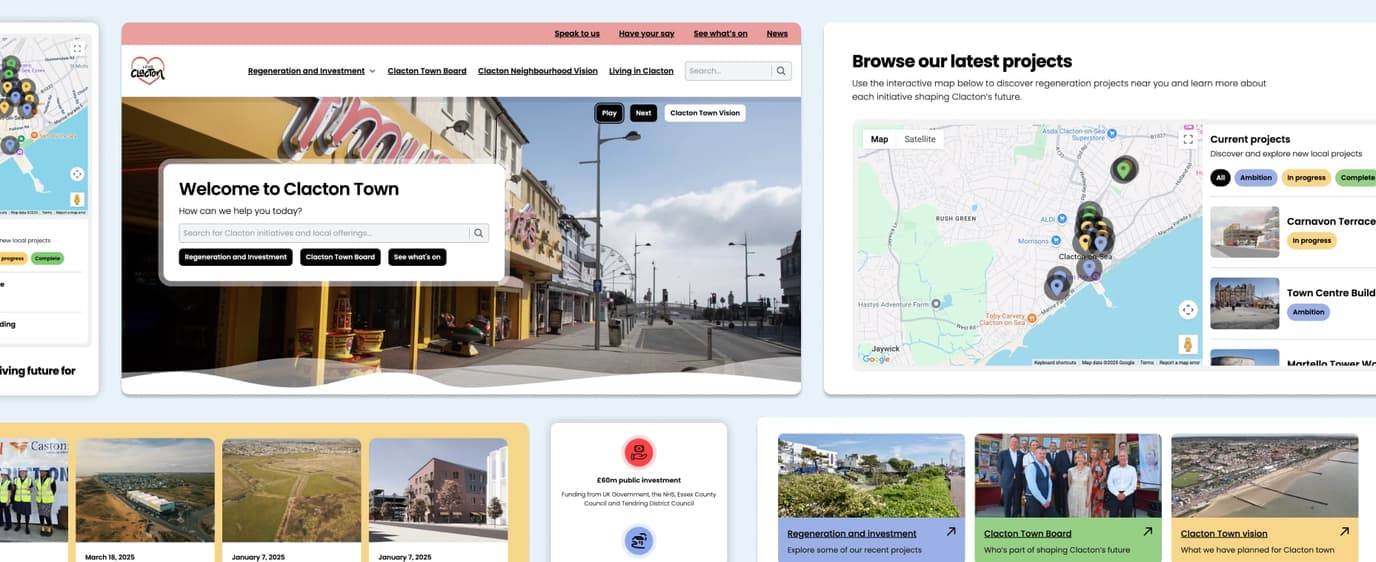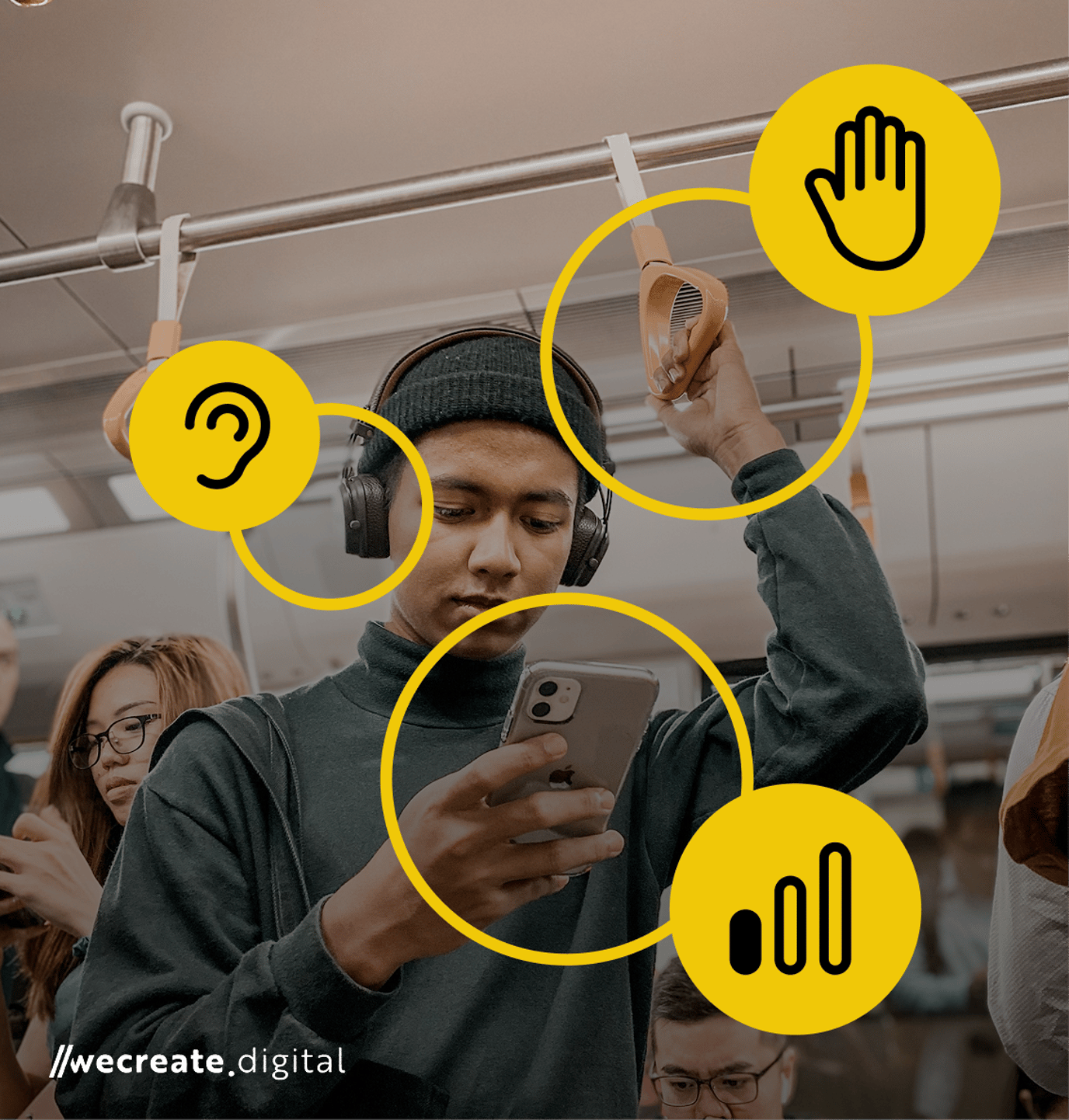Many organisations install accessibility plugins or overlays hoping they will make their websites compliant. In reality, these tools often mask deeper issues and fail to provide an equal experience for disabled users.

When the European Accessibility Act came into force earlier this year, we started noticing a rise in accessibility plugins and overlays on websites. The intention of the Act is clear: people should not be prevented from accessing services or information because a website has avoidable barriers. Some organisations used this as an opportunity to fix the root causes. Others chose the quicker route and added an overlay on top of an already inaccessible site.
The reality is that accessibility plugins and overlays do not provide an equal or even good experience for people with access needs. They often don’t work consistently, and they do not make a site compliant with accessibility requirements.
Legal and financial risks might be what prompts action, but the more important factor is the human and commercial impact. If someone cannot use a website, they cannot complete a task, make a booking, or reach out for help. When organisations design and build with accessibility in mind from the start, they make their services available to everyone and naturally increase their potential for enquiries, bookings, or sales.
What is an accessibility overlay or widget and how does it work?
Accessibility overlays, widgets, or plugins all promise the same thing: to improve a website’s accessibility. Some even claim they can automatically fix accessibility issues altogether.
They work by injecting third-party code, usually Javascript, into a site. This code attempts to adjust the interface in real time, adding features such as high-contrast modes, larger text, or keyboard controls. In theory, this should make the site easier to use. In practice, it usually doesn’t address the underlying problems that make the site inaccessible in the first place.
If you want a deeper look, the Overlay Factsheet provides detailed research, examples, and independent testing that shows where these tools fall short and why they are not considered a reliable solution.
Example of an accessibility overlay in place
We don’t usually call out websites by name, but it’s difficult to show a real example of an accessibility plugin without showing the site itself.
Our first example is a website for a non-profit in Colchester. They describe their space as inclusive and accessible, and they offer co-working facilities, business advice, and training courses.
Their website uses an accessibility plugin that introduces some immediate issues. We’ve highlighted three below to show the kinds of problems these tools can create in practice:
Contrast
The hero on the homepage has white text with a turquoise and white heading over a background image of people. This is incredibly hard to read – I have 20:20 vision and struggle to read this.
I opened the accessibility plugin and clicked the first option for contrast, which inverts the colours.
It looks awkward and it still isn’t accessible. A plugin can’t fix this because the problem is in the design itself. The simplest and most effective solution is to redesign the section so the text isn’t placed over an image. It’s an easy change, and it would make the content genuinely accessible.
Dyslexia-friendly font
I was interested to see this option because many plugins and overlays focus on ticking accessibility boxes rather than supporting genuine inclusivity. But something odd happens when this is selected.
The font does change, but every letter ‘n’ becomes a capital ‘N’ while the rest of the word stays in lower case. I checked this with two dyslexic members of our team, and both said it was harder to read, not easier. Furthermore, some of the descending letters get slightly cut off.
A dyslexia-friendly font (such as UDF, which it looks like should be in place here) does not randomly capitalise a single letter within words. That would be counterproductive because irregular shapes or unexpected letterforms increase cognitive load. If an overlay is doing this, the plugin may be misconfigured or the implementation is flawed.
Hide images
Next up was what I assumed would be a simple option: hiding the images. After the contrast issue in the hero, I expected that removing the background image would make the text easier to read.
Instead, the plugin replaced the hero image with a white background. Most of the text immediately became invisible because it was white, and only the turquoise part of the heading remained legible.
This organisation promotes its co-working space as inclusive and accessible, right in the hero on their homepage. Naturally, you would expect their digital presence to reflect the same commitment. Unfortunately, it doesn’t.
I reached out to them in August to flag several accessibility issues on their site but didn’t receive a reply. I also tried to connect with one of their directors on LinkedIn, again without a response.
Can accessibility tools actually fix accessibility issues?
Scope, the disability equality charity, takes a strong position on these tools. They argue that overlays and widgets often make the experience worse for the very people they are supposed to support. They’ve written a comprehensive article on the topic setting out the argument against them and it is worth reading in full – it was written back in 2021, and is even more relevant today given the rise in use of these widgets and overlays.
Here are some key points they highlight. These tools:
- do not make your website WCAG compliant
- can conflict with or override a user’s assistive technologies, such as screen readers
- do not work well on mobile
And finally, most importantly, they “do not offer an equal website experience for disabled users”.
Recite Me is a popular choice on many websites, including public sector organisations like Suffolk County Council. But even Recite Me makes it clear that their toolbar “will not help fix accessibility issues at source” and can only “help to mask them”. That alone shows the limits of these tools.
AccessiBe went further with their claims. Their plugin, accessWidget, was marketed as a way to make a website WCAG compliant. However, in the US the Federal Trade commission approved an order that prohibited accessiBe from making ‘misleading’ claims and required them to pay $1 million.
Below I’ve added some FAQs based on real search queries around accessibility widgets, plugins, and overlays. They show how many people are still looking for quick fixes rather than addressing the underlying issues that actually make a site inaccessible.
In summary
Accessibility widgets, plugins and overlays have been around for years, and so has the criticism. Even with new legal requirements across the EU, many organisations are still ignoring the underlying issues with their sites.
A single plugin or overlay might feel convenient, but they are a false economy. They do not meet legal standards and they do not remove the barriers your customers face. The organisations that treat accessibility as part of their core product quality gain trust, reduce risk and reach a wider audience.
Real accessibility is not a cost. It is an advantage.
FAQs.
These are all questions that people have searched when looking into accessibility plugins, widgets and overlays. The questions themselves demonstrate how often businesses and organisations are trying to find a way round accessibility, rather than making their sites more accessible.
If there are, they won’t work. Any accessibility overlay is not a ‘solution’. It won’t make your site accessible, it won’t improve the accessibility experience for your users, and you may end up damaging the overall experience on your site and losing website visitors.
There aren’t any. If you want a website that is accessible, an overlay tool will not do this. You need to review your site and look at the issues and then fix these.
Subscriptions for accessibility overlays can be expensive and a false economy. Furthermore, you may end up having to change your website anyway, and will therefore have sunk money into an attempt at a solution that does not work.
You can look at reviews but it is better to look at what users say and representatives for users with additional needs. Scope, the disability charity, specifically says that overlays should not be used. This should be taken over any reviews you see, which may not be from website visitors who have to use them.
Any digital or web agency that recommends an accessibility overlay is not a trusted agency that understands accessibility. Don’t listen to what a digital agency may be recommending you for an accessibility overlay – listen to the people who use them or organisations who represent these people. If Scope is saying don’t use them, and they truly understand the full impact of these overlays, then this should be listened to over any digital or website agency.
As you might have gathered from the rest of this post, our answer is that there is no good accessibility plugin for a WordPress website. Audit the site, make a plan for fixes and address the underlying issues. This is the best approach to accessibility.